Where can I find historic reports?
Where can I find historic reports?
Actions:
- On the NVADR Dashboard, locate the “Export All” button on the top right.
- You will observe that the last option displayed is the “Historical Reports” feature. Simply click on it to proceed.
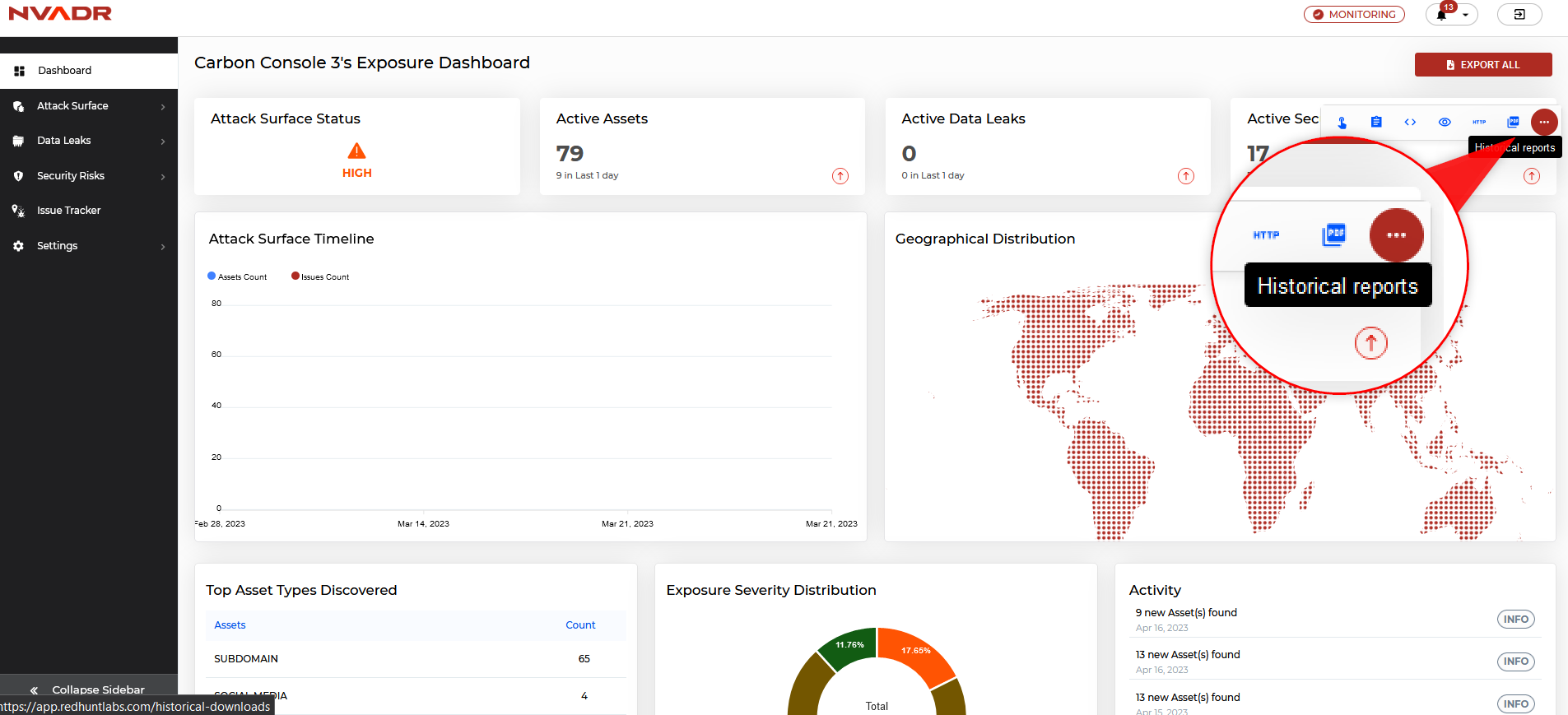
- Upon accessing the Historical Reports page, you will be presented with a comprehensive collection of reports detailing the modules and a consolidated PDF report that summarizes your attack surface, including its vulnerabilities.
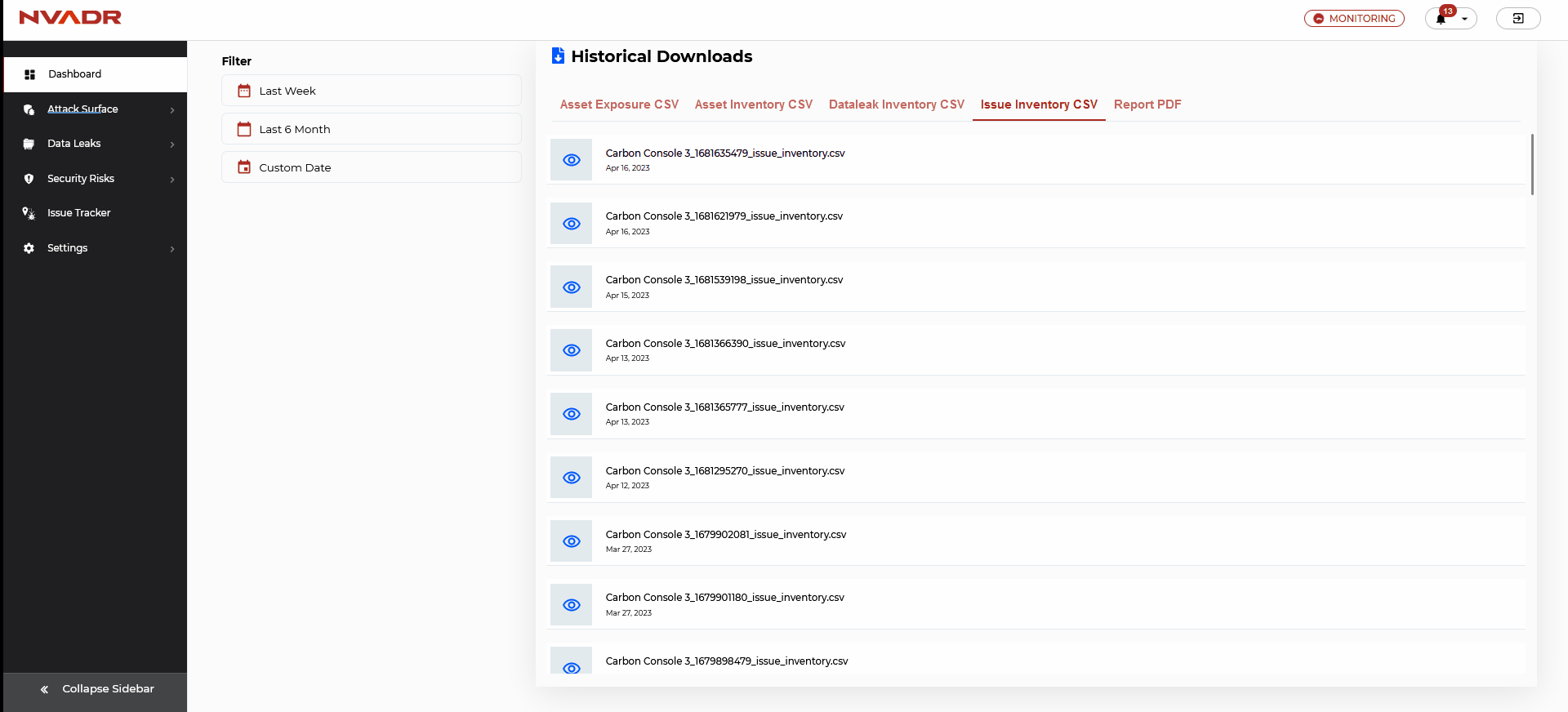
- To obtain information within a specific time frame, utilize the filters located on the left-hand side of the screen.


