How to export results?
How to export results?
Actions:
- Find the button labeled “Export All” on the dashboard.
- By clicking on the “Export All” button, you can access and download a range of reports that are automatically generated upon the completion of scans.
- Asset Exposure data in CSV format.
- Asset Inventory data in CSV format.
- Dataleaks data in CSV format.
- Security Risks data in CSV format.
- HTTP endpoints with their ports in CSV format.
- Complete inventory of assets, issues and data leaks in a PDF format.
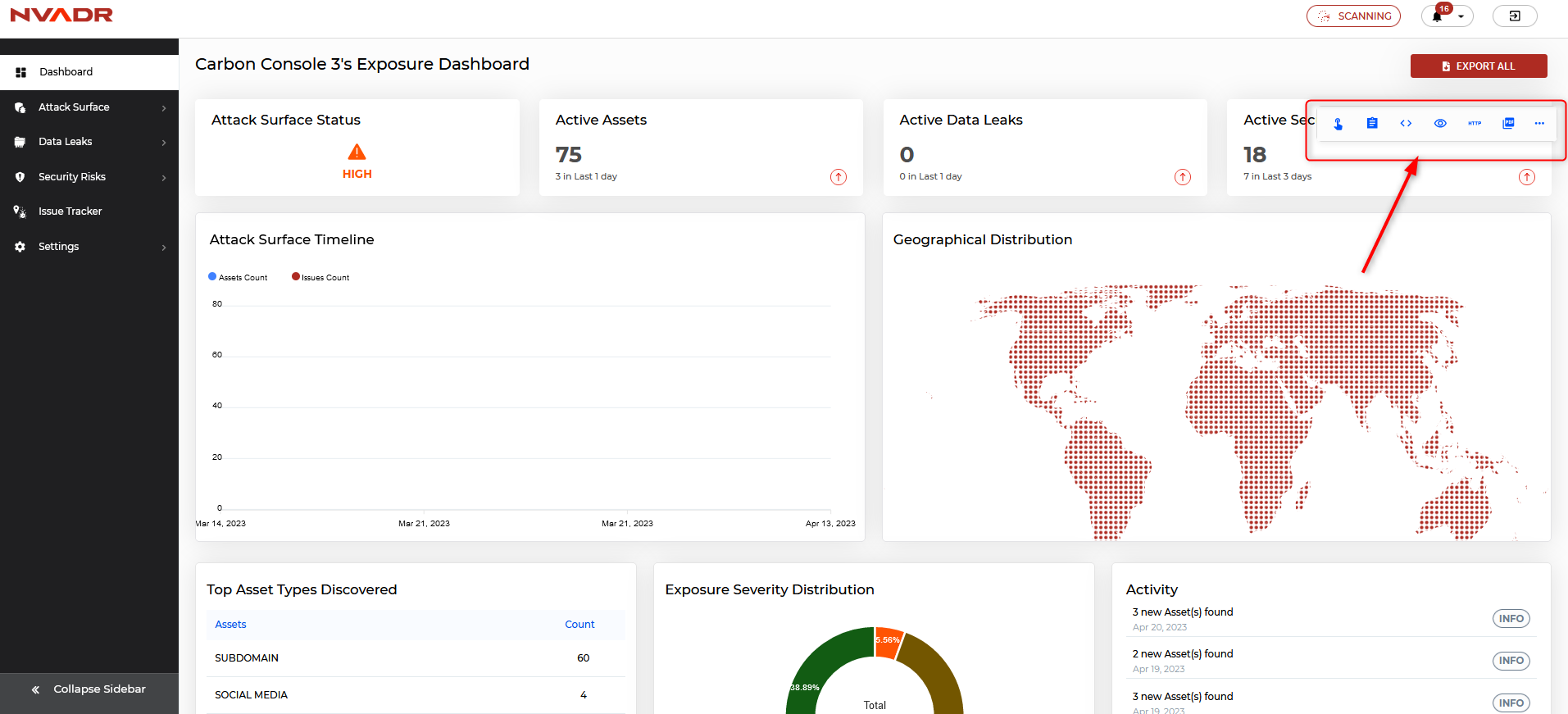
- To download any of these reports, click on the corresponding icon.
- If you want to download older reports, you check the historical reports section. To learn how, please check this article - Where can I find historic reports?


