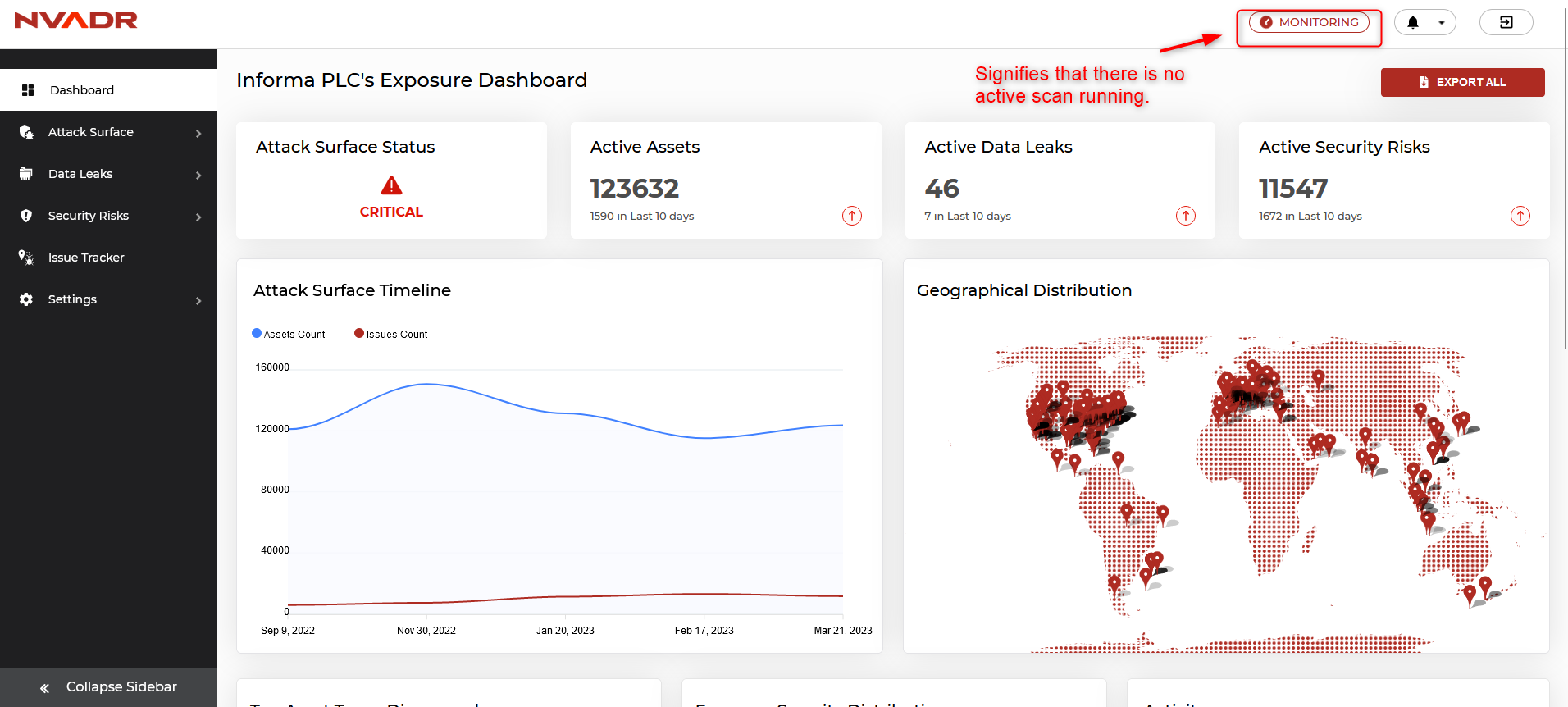What does the Scan State signify?
What does the Scan State signify?
The term "scan state" indicates the present condition of an organization's ongoing scan process. NVADR conducts two types of scans, namely Slow scan and Fast scan, on the domains specified as targets. To know more about these scans, please refer to this article - What is scan frequency?
When an organization sets up a new account, there is no active scan running on the account. Therefore, the scan state for a new account is initially set to "no scan running." If the account has a paid subscription, the scan state can have values - ‘Scanning’ and ‘Monitoring’.
Scan Status - Scanning
For a paid organization, when an any scan is actively running, the status of the scan is set to ‘Scanning’. This is displayed in right-most corner of NVADR.
To know more about starting your first scan, please refer to this article - How to start my first scan?
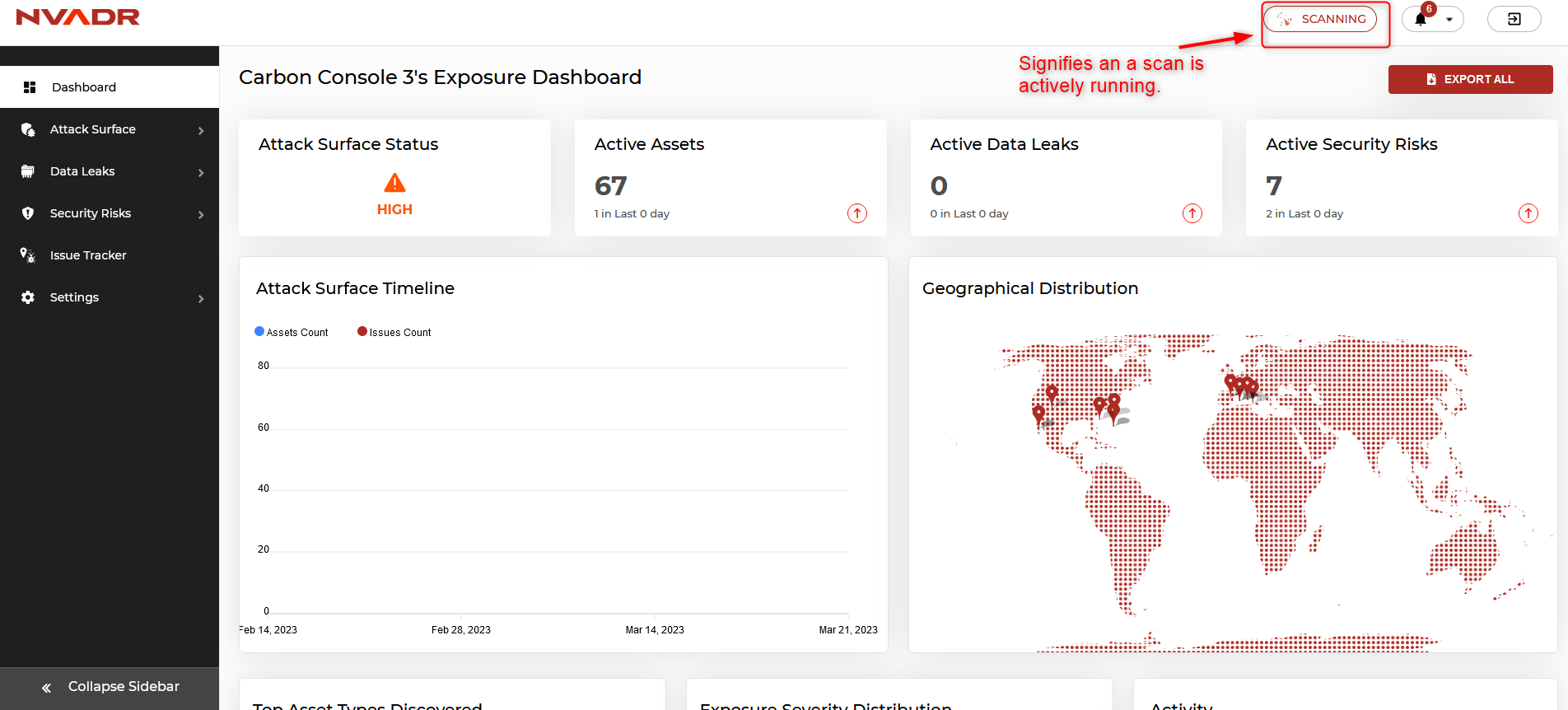
Scan Status - Monitoring
For a paid organization, after a scan completes its run, the status of the scan is set to ‘Monitoring’. This signifies that the no scan is currently running for the organization.