How to start my first scan?
How to start my first scan?
Starting your initial scan requires your organization to meet two important criteria.
- Firstly, your organization needs to have a valid and paid subscription for the scanning service.
- Secondly, your organization must possess at least one verified target domain, which is a website that has been authorized to undergo scanning.
- To add a new target domain to the Seed Information, you can refer to this article: How to add seed information?
- To verify this target domain, you can get more information here: How to verify a domain?
Actions to Start First Scan:
- Go to Seed Information under the Settings tab. Upon navigating to the Seed Information section, it is important to verify that your organization satisfies the necessary requirements for initiating your initial scan, which entails possessing a paid subscription and at least one verified target domain.
- If the above criteria is met, there will be a ‘Start Your Scan' button provided at the bottom of the page. Click on the ‘Start Your Scan' button to proceed.
- The purpose of this button is limited to initiating the first scan for the organization and it will not be available for triggering any subsequent scans.
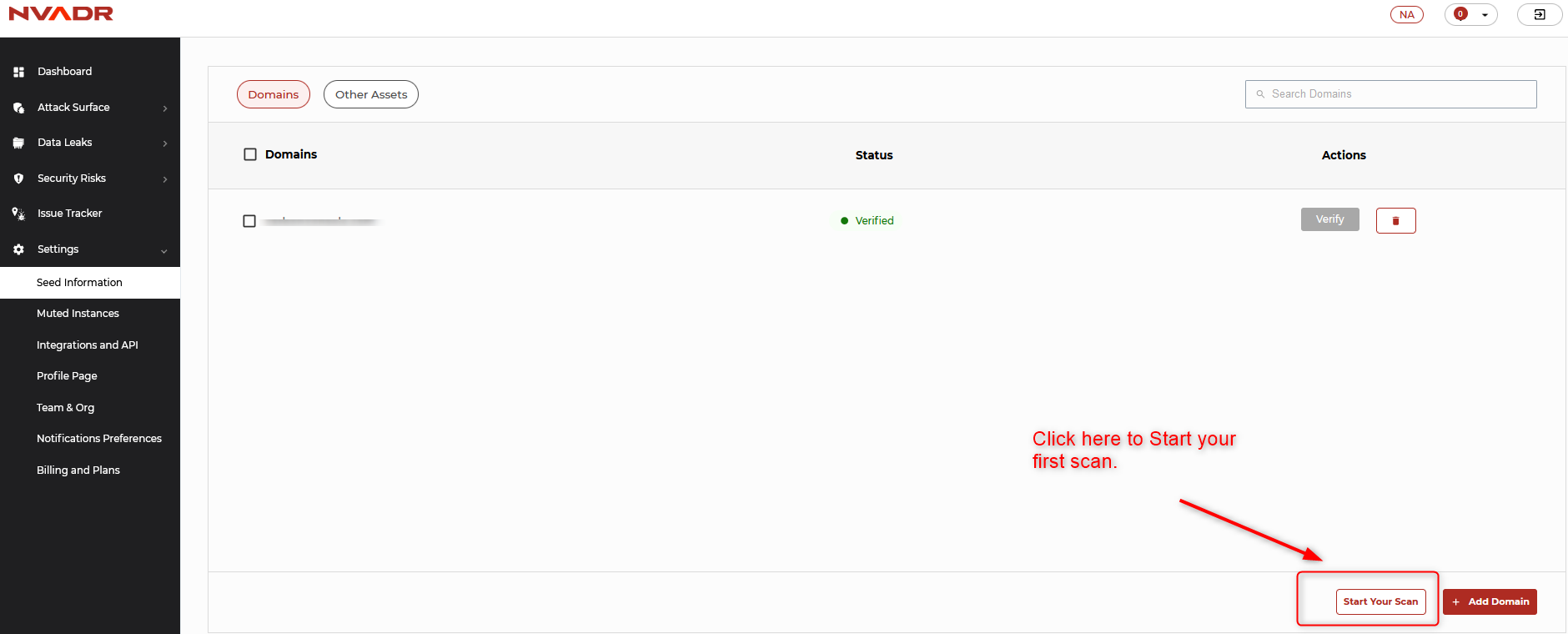
- Upon clicking the 'Start Your Scan' button, a prompt for confirmation will be displayed. The prompt will include a list of verified domains for which the scan will be initiated. It is important to verify that all the listed domains are relevant and accurate before proceeding.
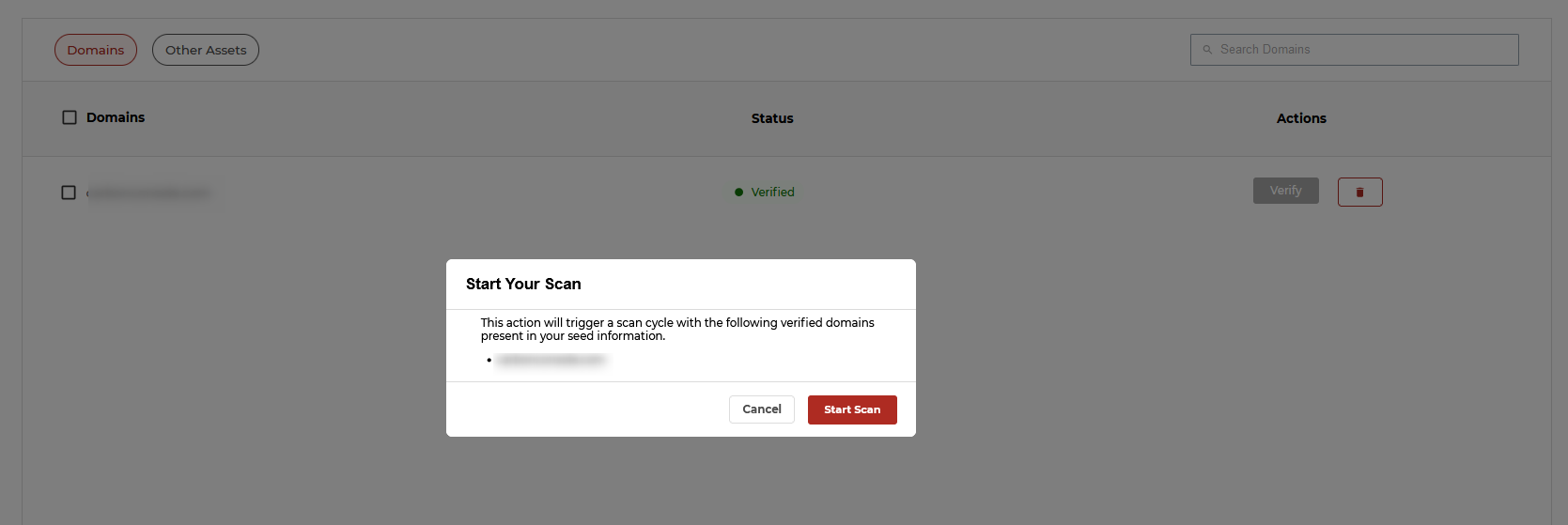
- Click on ‘Confirm’ to start the scan.


