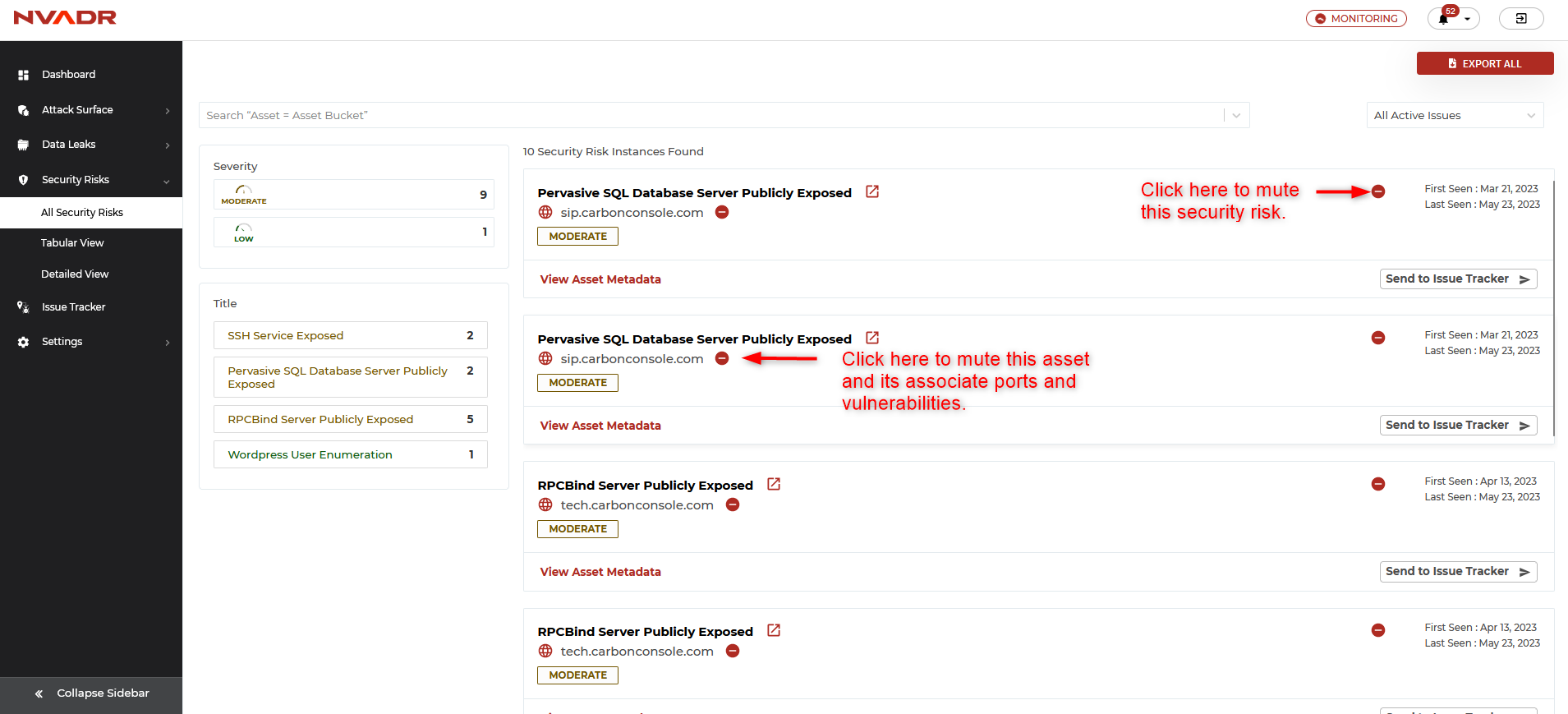What does 'Mute Instance' mean?
What does 'Mute Instance' mean?
When the client wants the system to ignore a particular instance, they can mute that instance. The user can mute any instance if they do not find it relevant, if something is intentional, or if they do not find it a threat to their organisation. By doing this:
- The particular instance will be excluded from all modules and will be transferred to the "Muted Instances" category found in the "Settings" menu.
- Once muted, the user will not receive any notifications related to the instance during subsequent scans.
The members of the organization can mute instances from the following modules:
- Go to Asset Exposure under the Attack Surface tab. Muting an asset here will mute any associated ports and security risks.
- You can also mute an asset (with its associated ports and security risks) under the All Security Risks section in Security Risks.
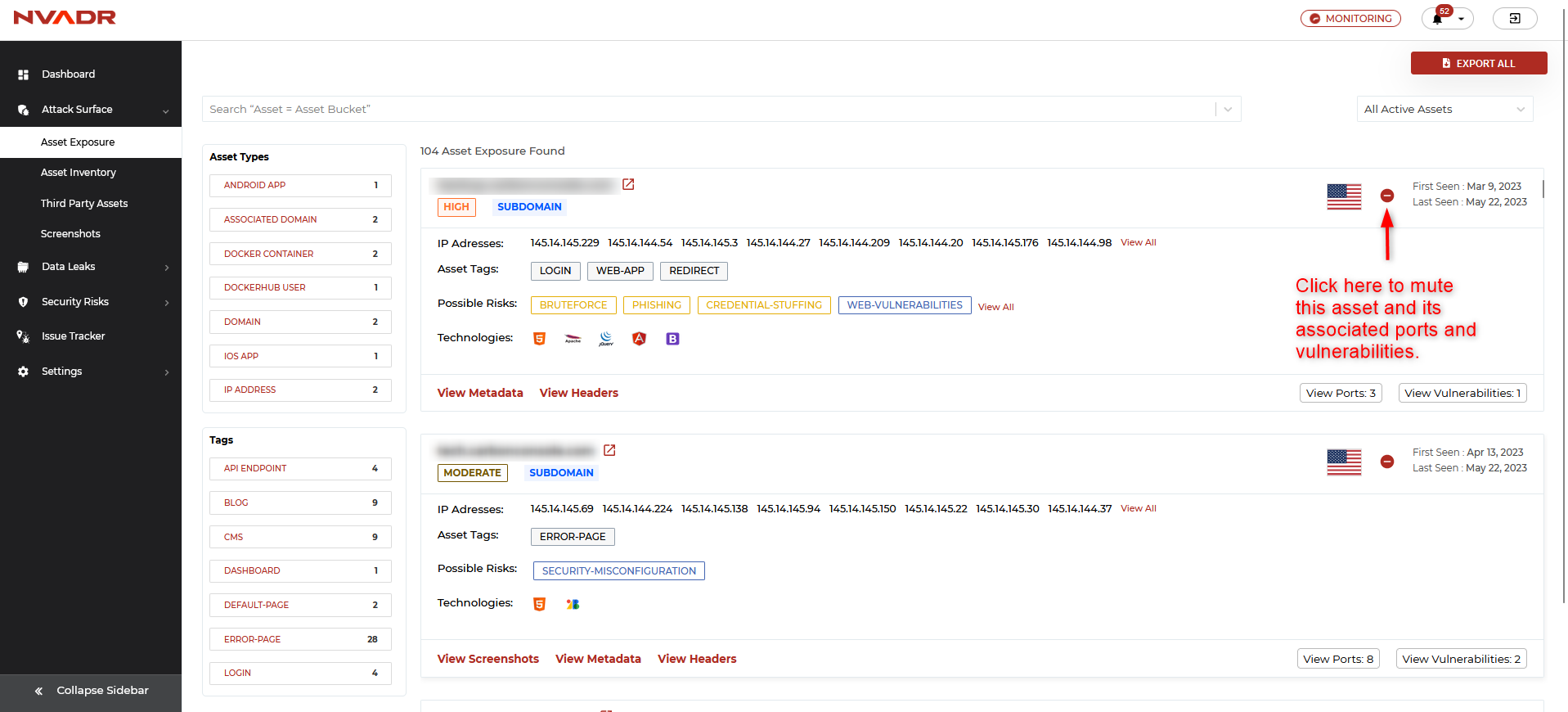
- Go to Asset Inventory under Attack Surface - Muting an asset along with its port here will mute any associated security risks.
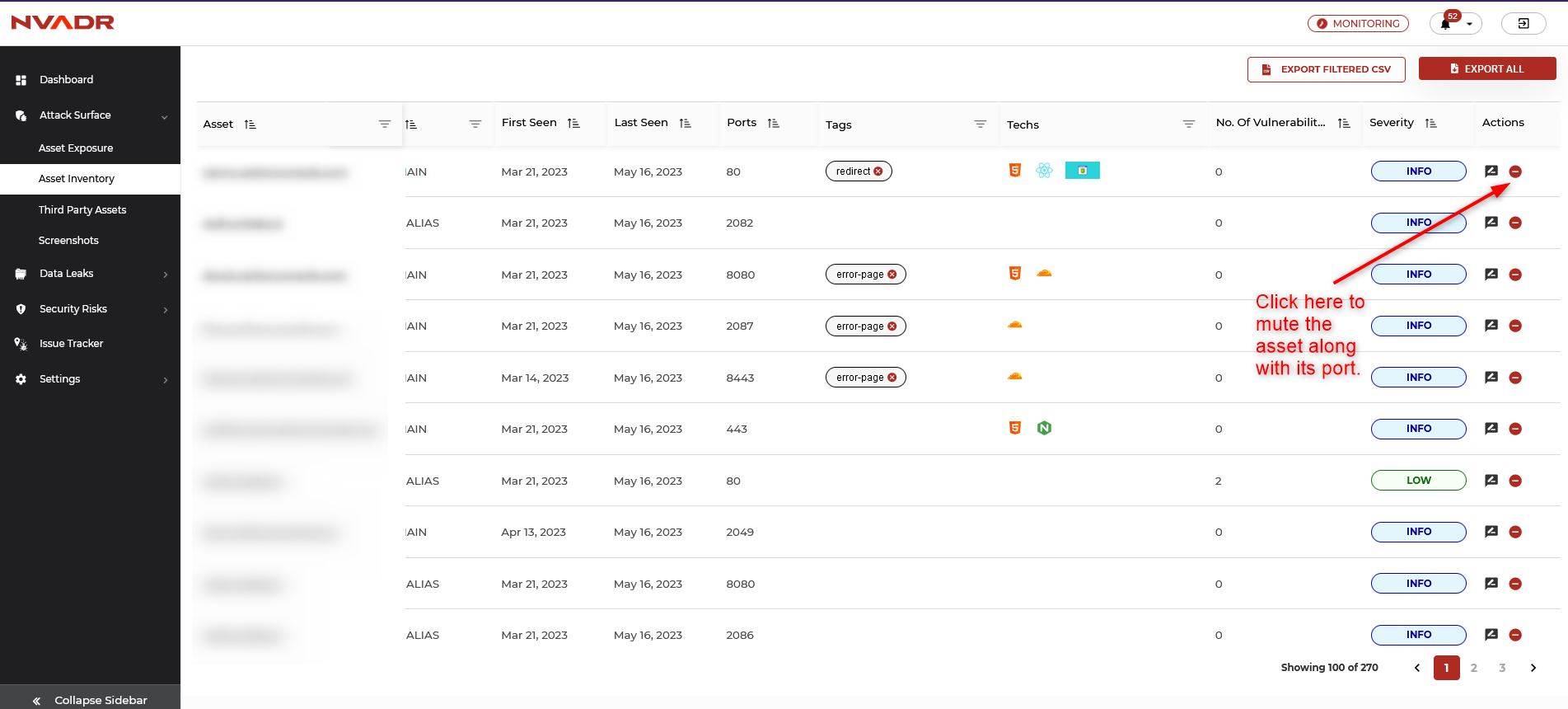
- Data Leaks
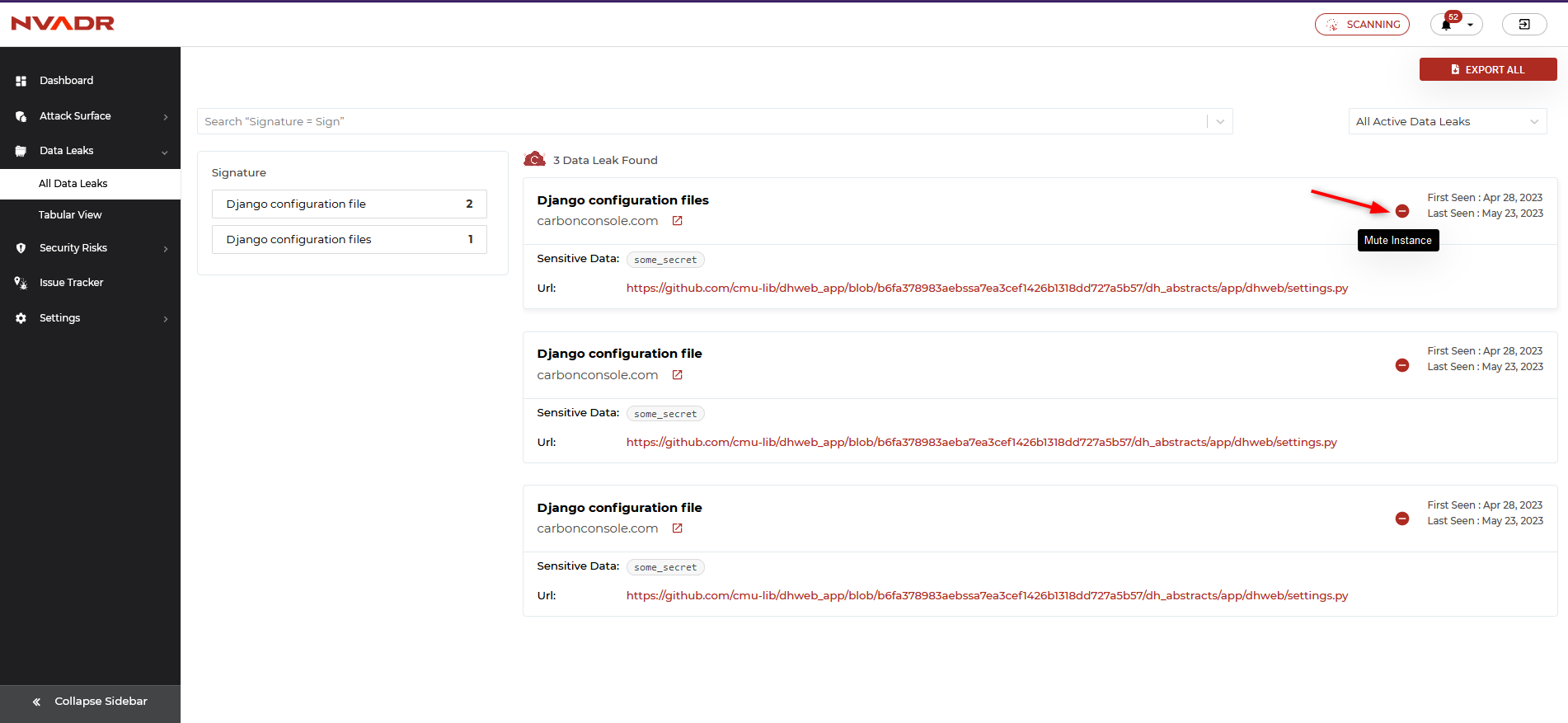
- Go to Security Risks under All Security Risks