Integrating your Slack
Integrating your Slack
In NVADR, there is an option to integrate communication, which allows users to receive notifications through an integrated tool.
Actions:
- To integrate slack, go to Notifications in Integrations under the settings tab
- From the slack tab click on "Add to Slack".
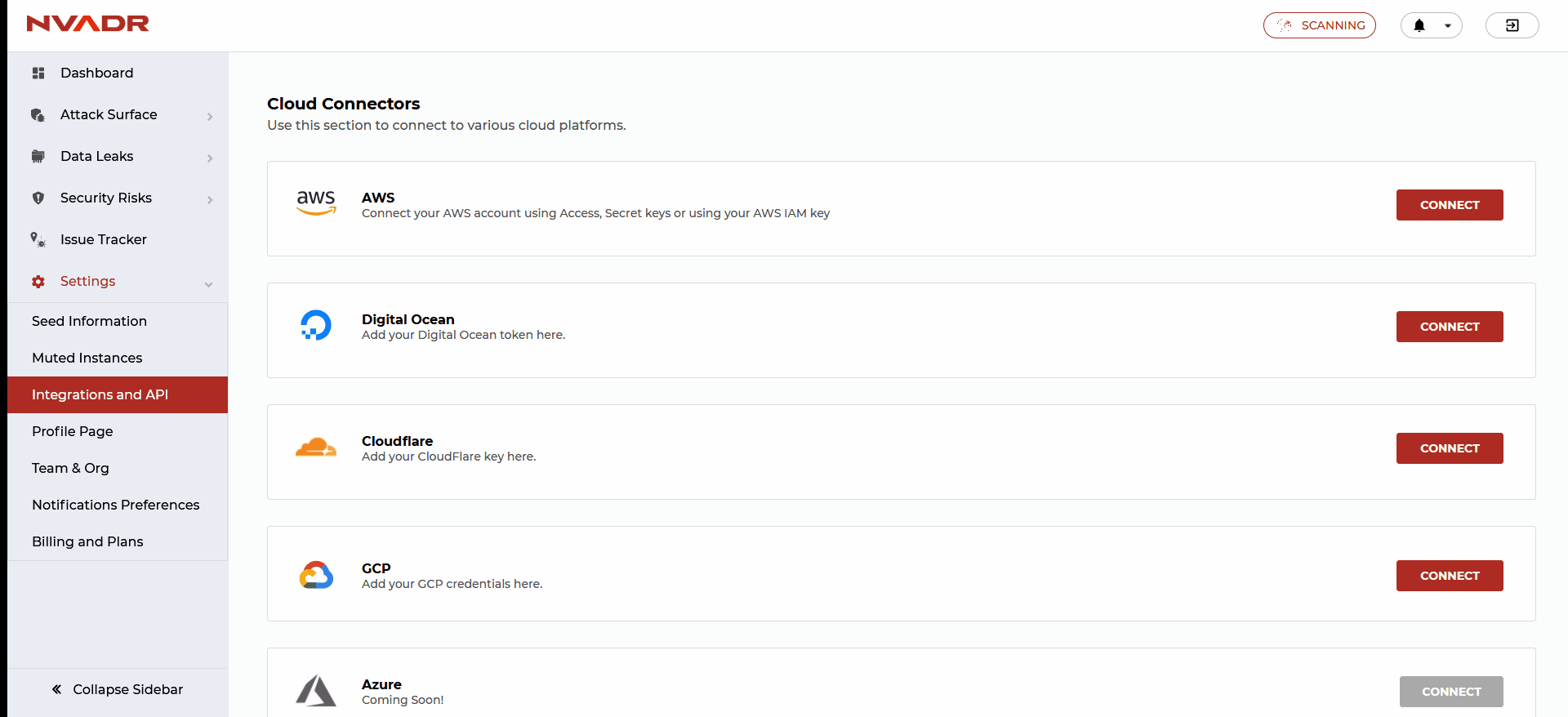
- Upon clicking the Slack integration option, you will be directed to the Slack login page where you will need to sign in to your Slack workspace to proceed.
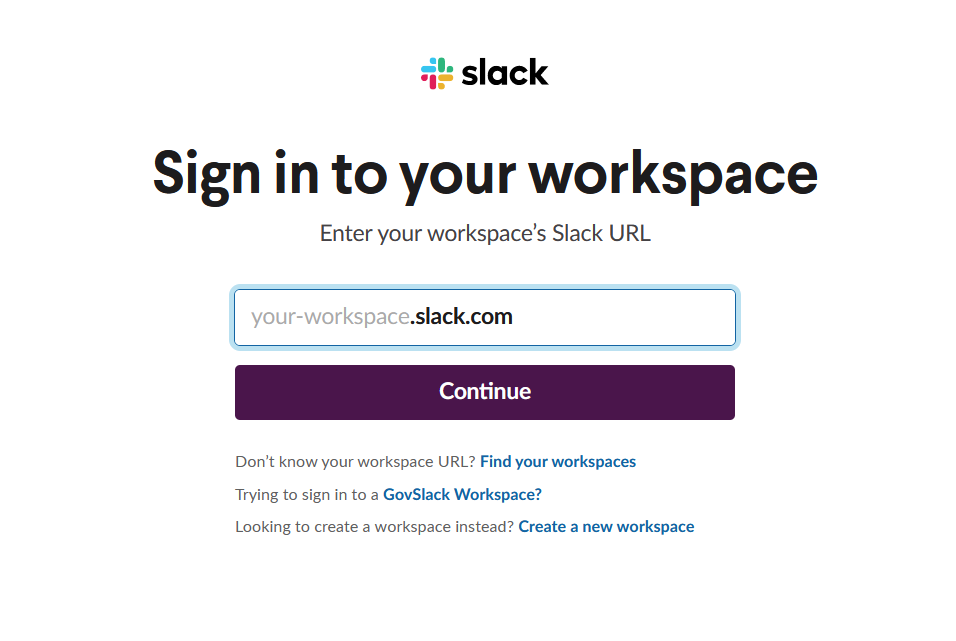
- If you are already signed in, click on launch.
- Next, grant NVADR the permission to send notifications to Slack.
- Choose the desired member account/channel for receiving notifications and then click on 'Allow'.
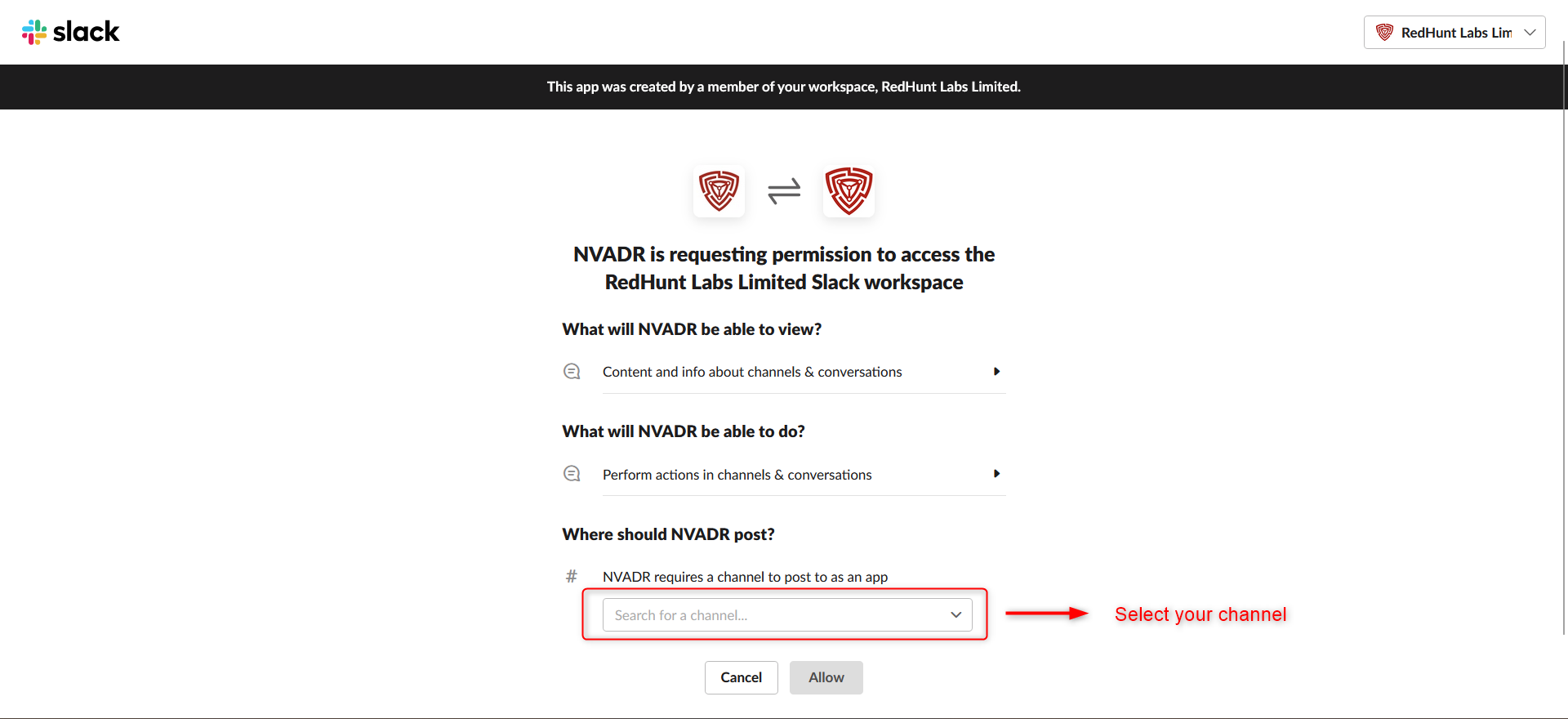
- You will be notified with a 'Slack integrated successfully' message.
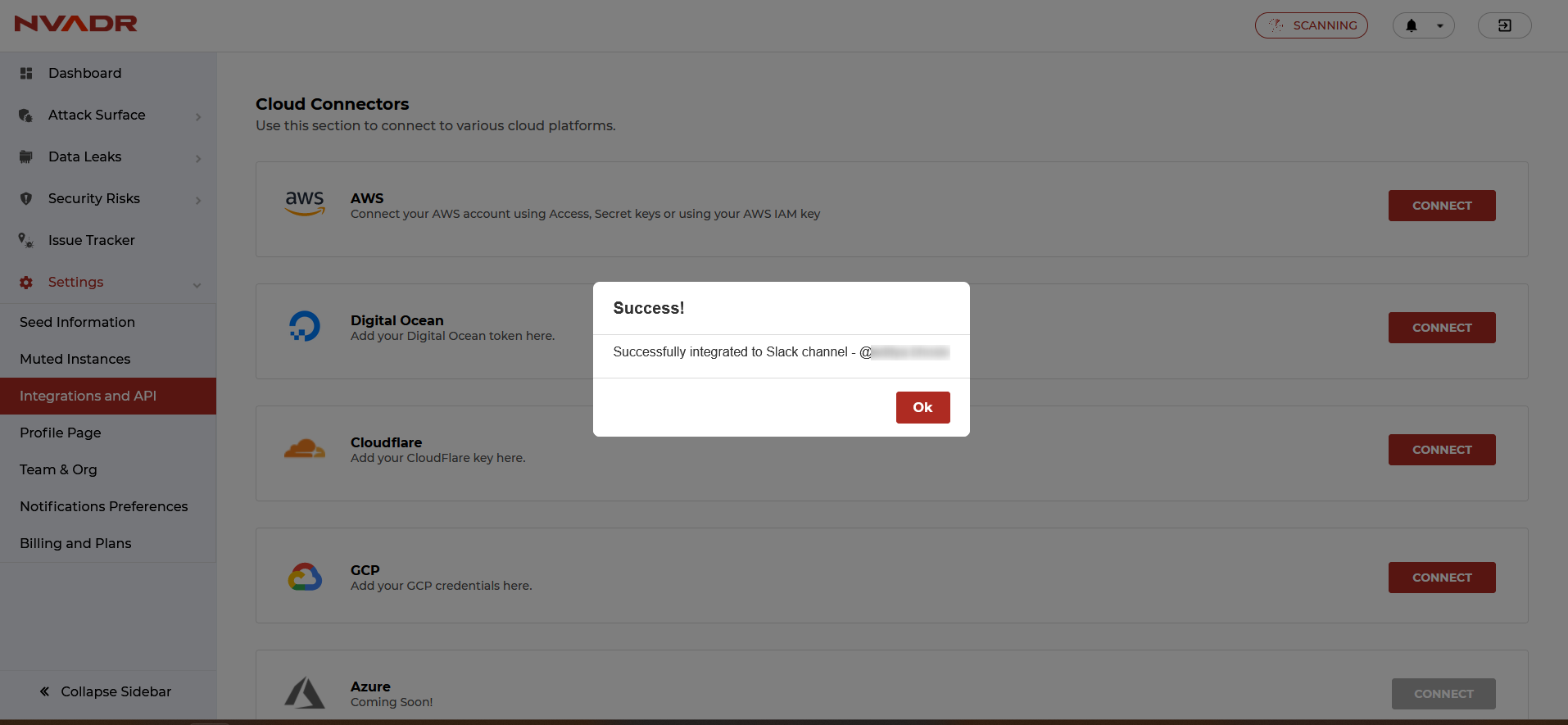
- After the integration process is completed, you will be able to see the name of the channel under the Slack tab.
- You will have to now set up your notification preferences for Slack to get information of new assets/ dataleaks / security risks found. Go to Notifications Preferences under the Settings tab to update.


