How to invite team members?
How to invite team members?
- Within the NVADR platform, only the organization administrator possesses the authority to include additional users.
- Go to ‘Team & Org’ under the ‘Settings’ tab.
- The initial step in adding a new user is to send an invitation to them.
- Click on the 'Invite People' button present at the bottom of the page.
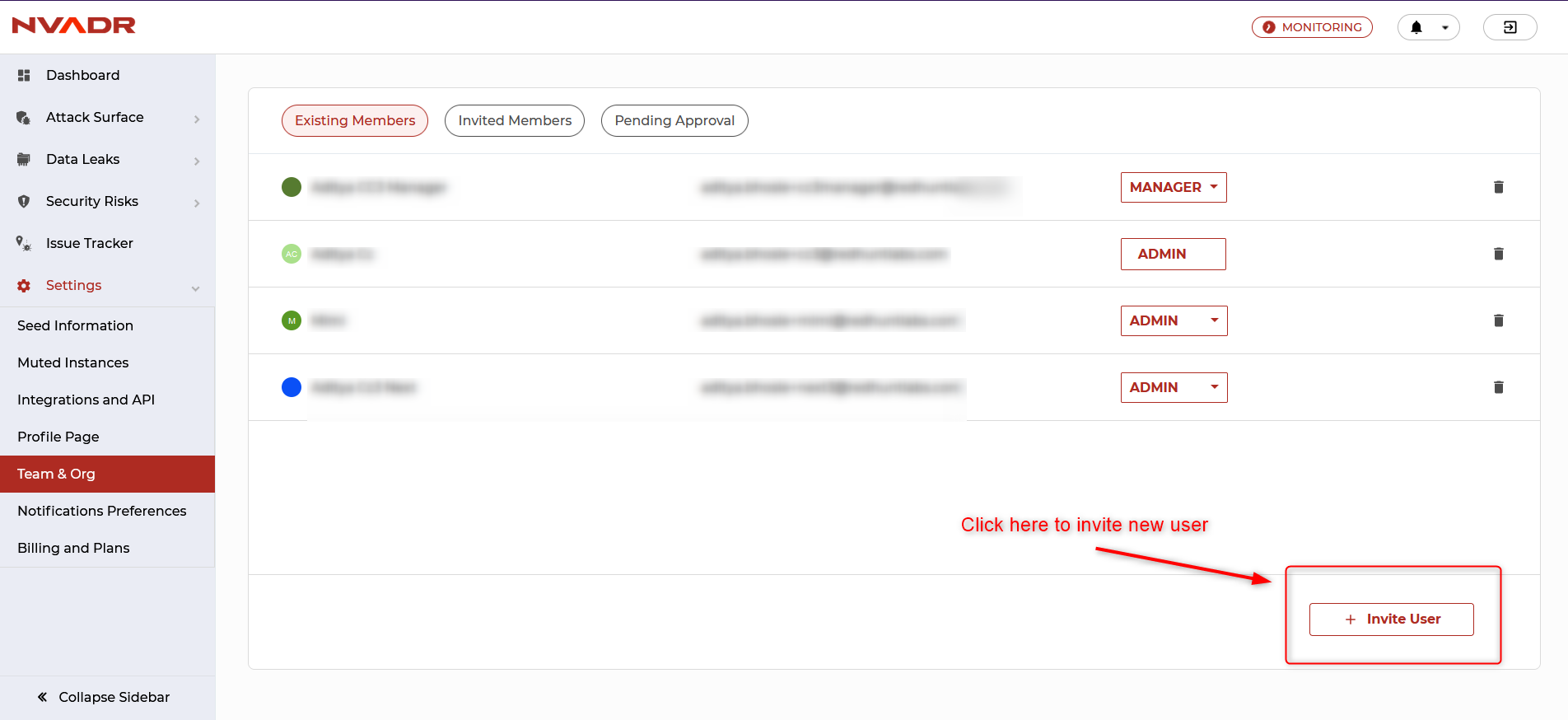
- The "invite people" pop-up will display, requiring input of the new user's Full Name and Email, as well as the selection of their designated role from a drop-down menu.
- Once the details are entered, Click on invite.
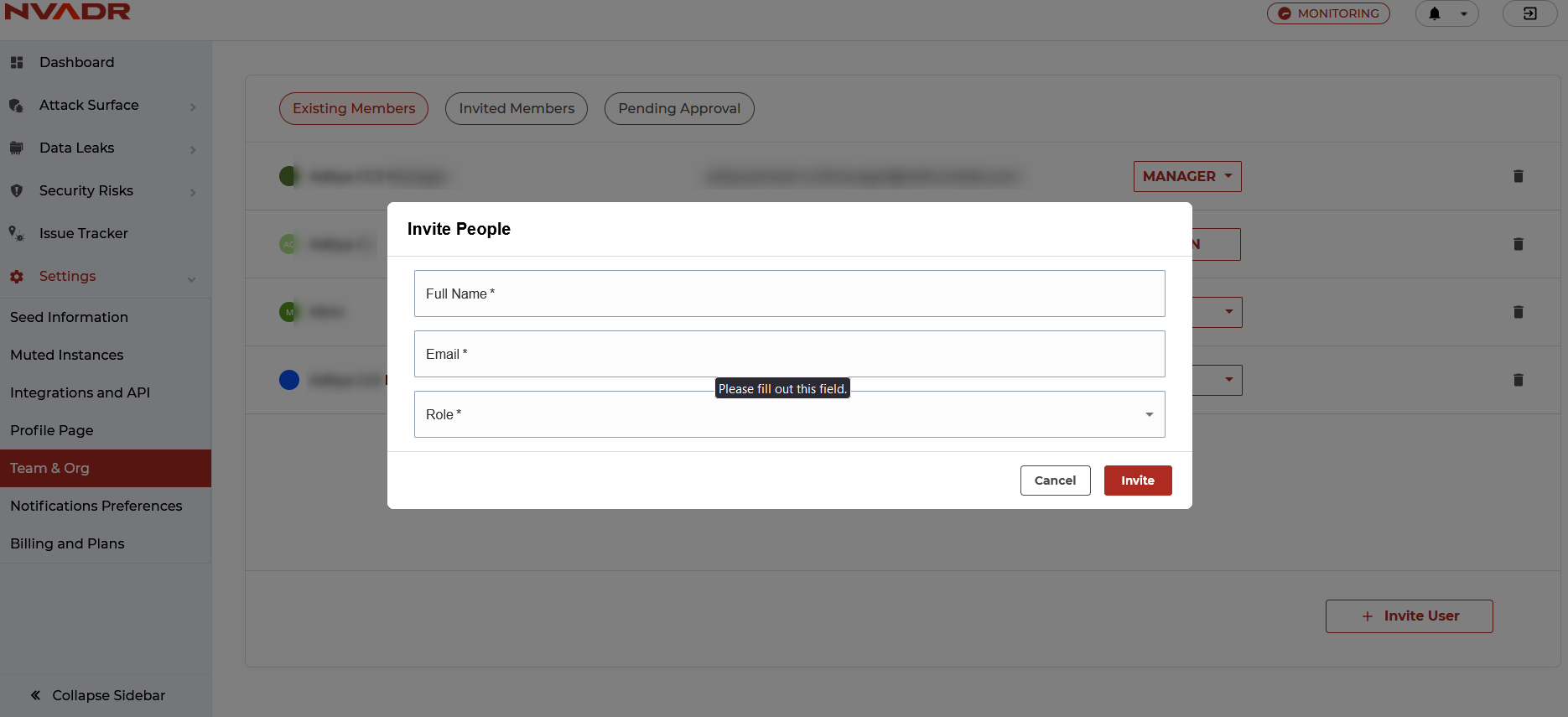
- The newly invited users are listed as 'Invited members'.
- An email is sent to the invited user's Email ID.
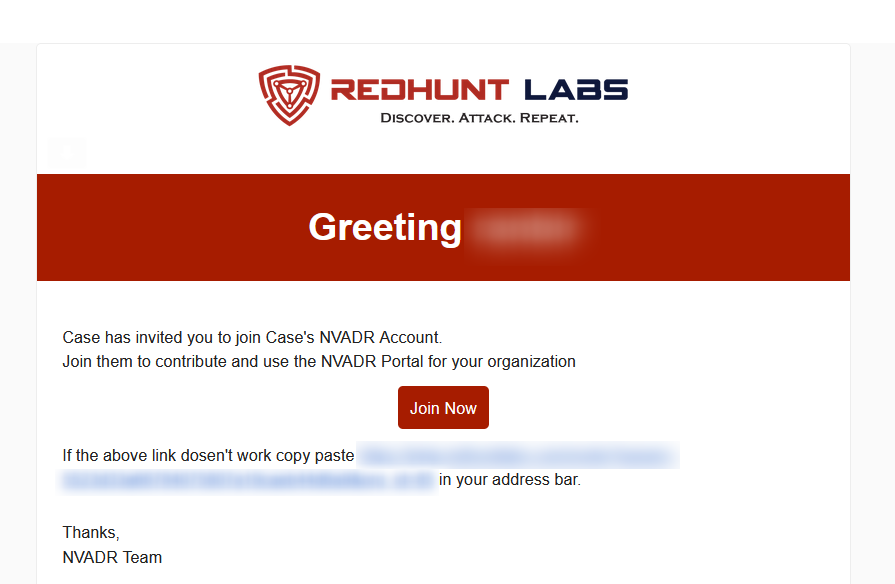
- Upon acceptance of the invitation, the user will be added to the roster of "Existing Members".


