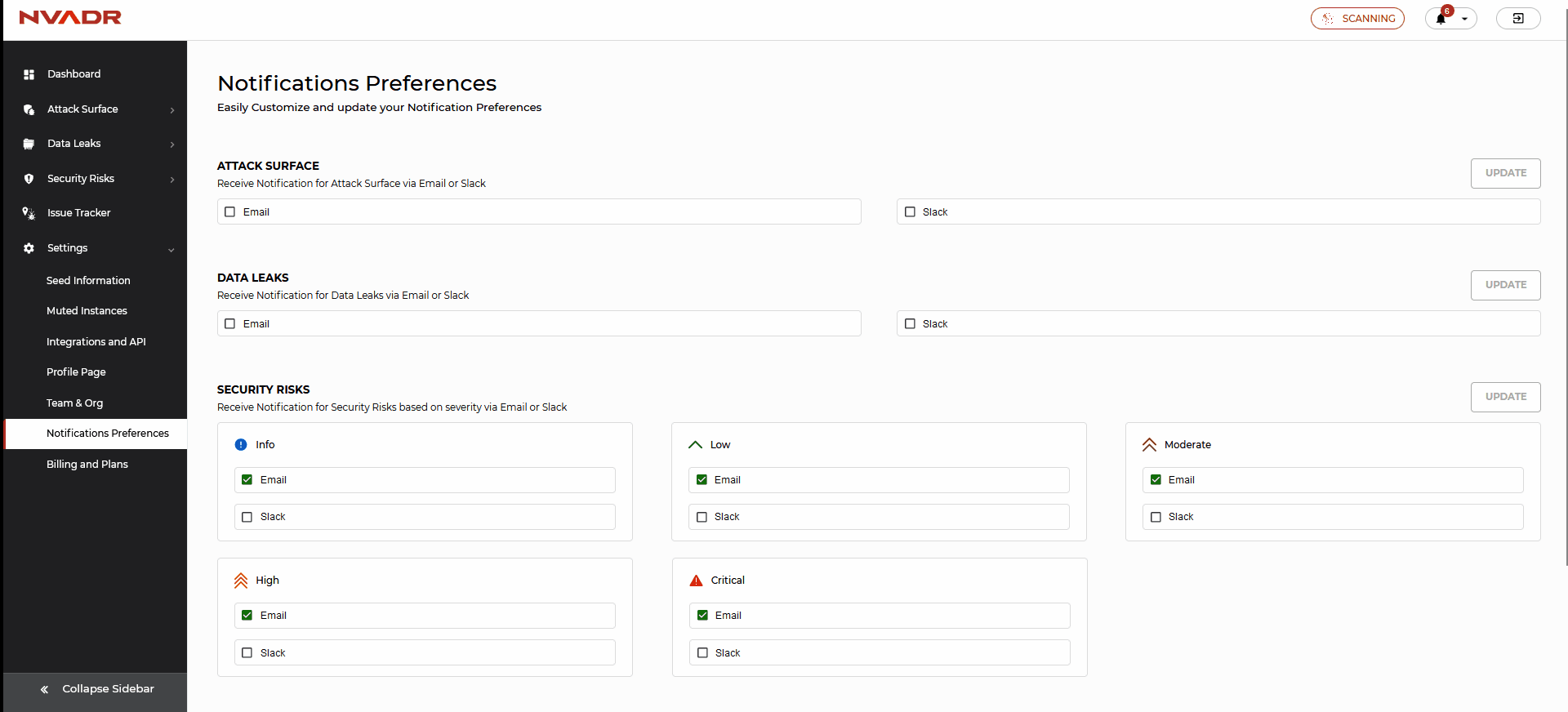How to configure notification preferences?
How to configure notification preferences?
Whenever a new asset is discovered or vulnerabilities are discovered, the members of the organization will be informed. The users are given the choice to specify their preferred method of communication, and notifications will be dispatched through the chosen channel every time new assets or vulnerabilities are detected. Two options, namely email and Slack, are offered for this purpose.
- Navigate to the Notifications Preferences under Settings
- Select the check-boxes of the instances for which you wish to receive the notification.
- To activate the email for your organization, kindly navigate to the Settings section, followed by Integrations & API, and then Email. To set up these email IDs, please refer to this article: Setting up customized DL Email Delivery
- To activate the Slack for your organization, please navigate to the Settings section, followed by Integrations & API, and then Slack. To set up Slack in NVADR, please refer to this article: Integrating your Slack
- Security risks can be selected based on their severity as well.
- Once selected, click on update.
- Now you will receive the notifications only for the selected events.