Setting up customized DL Email Delivery
Setting up customized DL Email Delivery
In order to receive email notifications from NVADR, it is necessary to include your emails in the "Email" DL section located within the Integrations feature.
Actions:
- Go to "Integrations & API" under Settings tab.
- To locate the "Email" section, please proceed by scrolling downwards.
- To choose the email addresses on which you would like to receive email notifications, please select them from the dropdown menu provided. This menu includes all the current members of the organization.
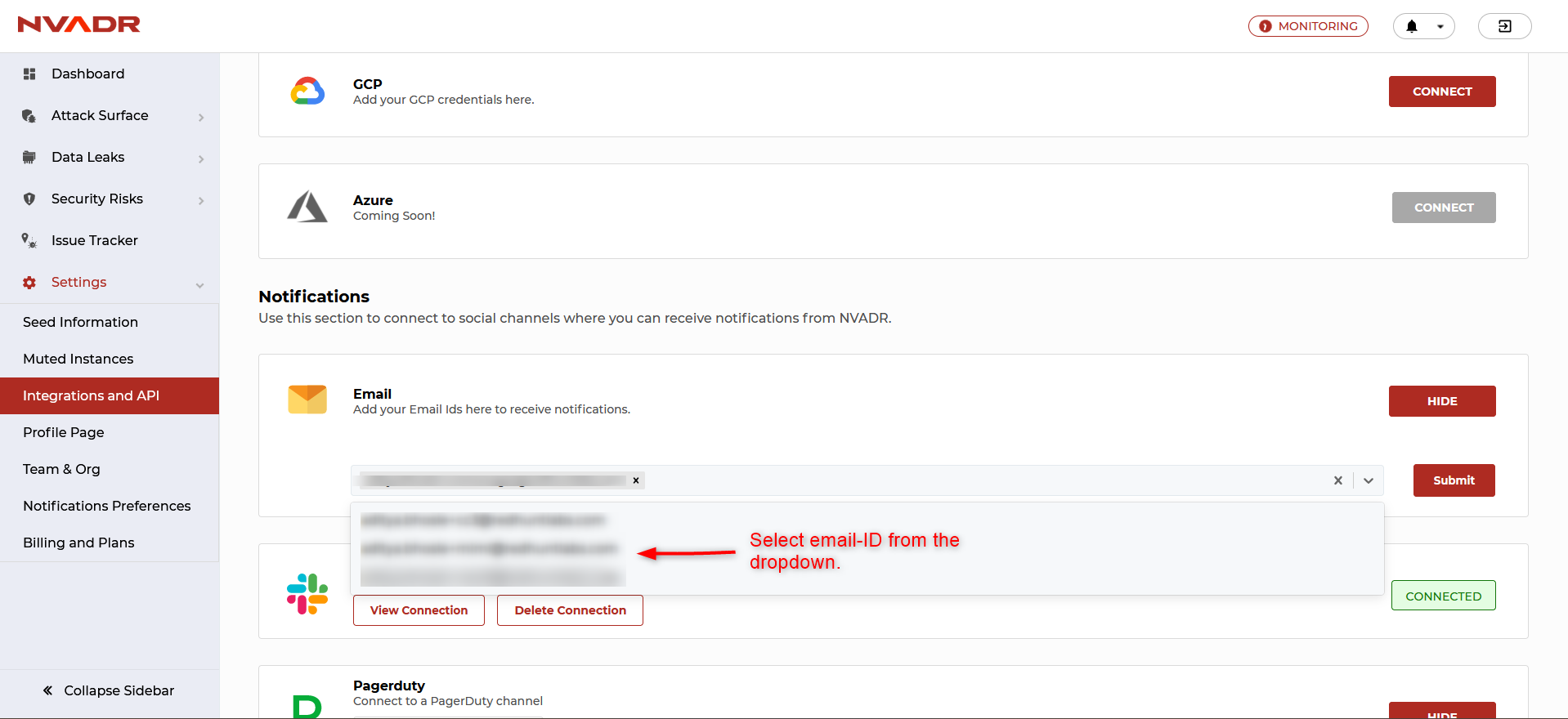
- You can also add other emails not present in the dropdown list.
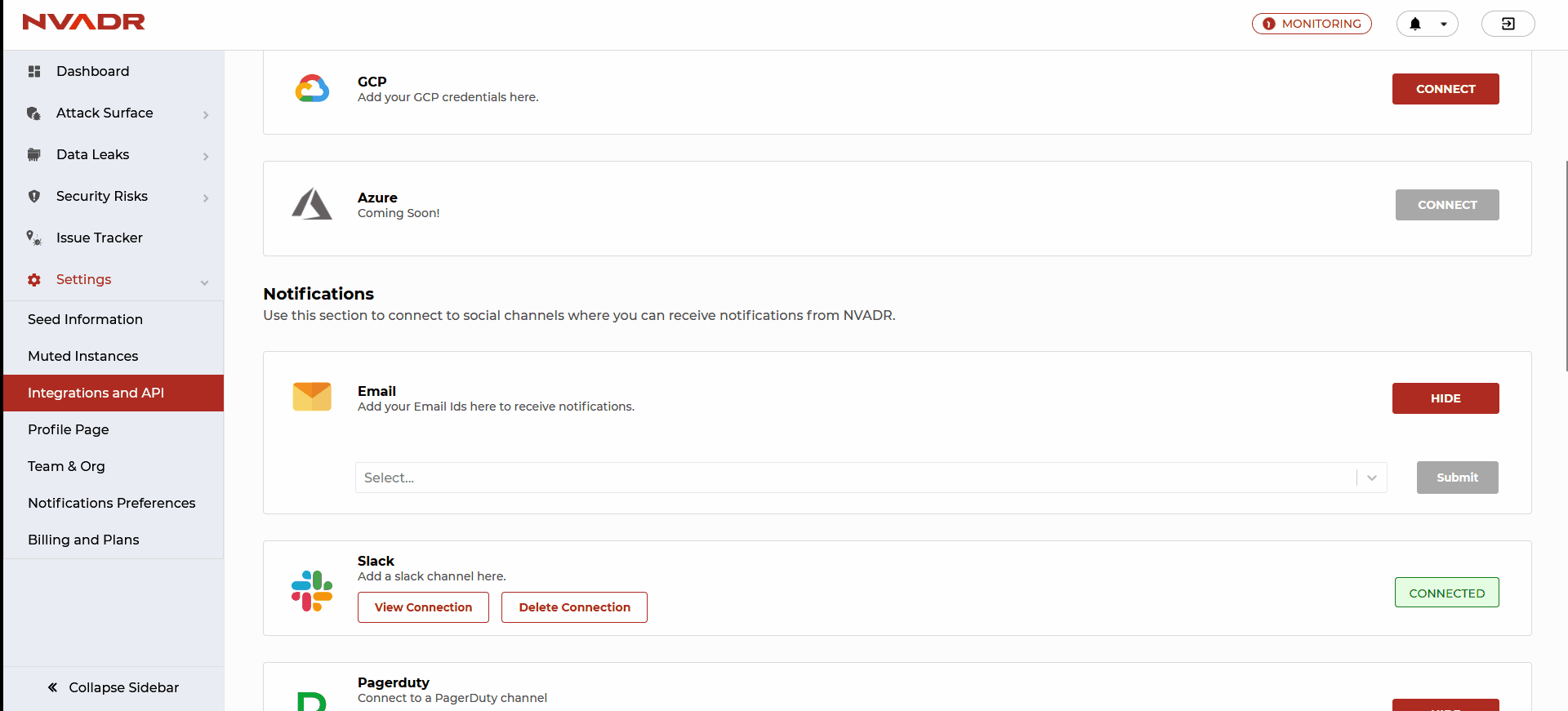
- Click on "Submit" to add these emails to your mailing list.


