Setting up 2FA (Multi Factor Authentication)
Setting up 2FA (Multi Factor Authentication)
What is two-step verification?
Two-step verification is an authentication mechanism that requires users to provide two different forms of identification to access a system or service. This typically involves entering a password as well as providing a second form of verification, such as a fingerprint scan, a code sent to a mobile device, or answering a security question. Two-step verification is an additional security measure to help prevent unauthorized access to sensitive information or accounts.
Actions:
- Go to Profile Page under Settings tab.
- Click on the ‘Enable’ button provided below the organization details, in the ‘2-FACTOR AUTHENTICATION’ section.
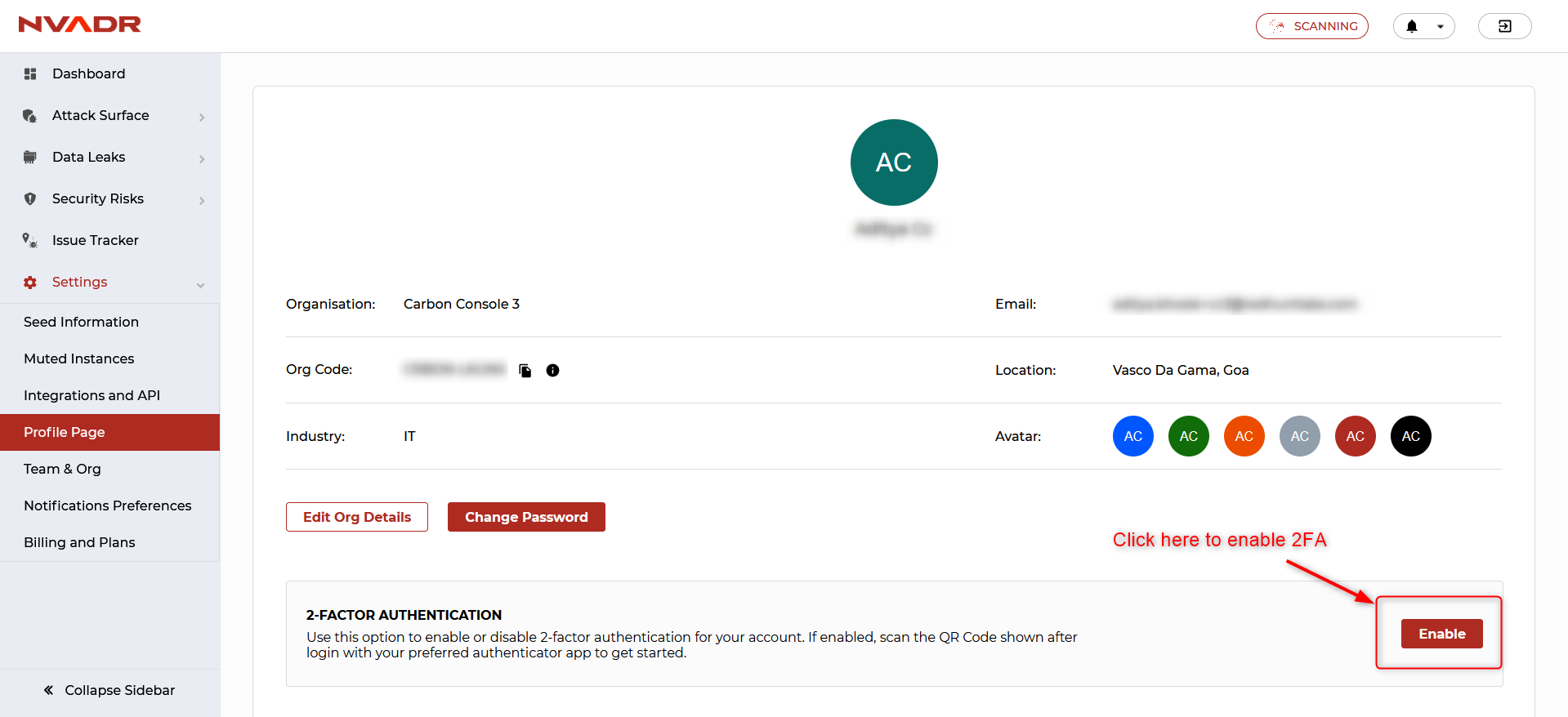
- You will be logged out of your account and will need to log in again. You will need to use the Google Authenticator app to scan the QR code.


