Integrating your PagerDuty
Integrating your PagerDuty
PagerDuty is a cloud-based incident management platform that helps organizations monitor and manage their IT infrastructure and services in real-time. It provides teams with tools for detecting, triaging, and resolving incidents across their entire infrastructure, including servers, networks, applications, and services.
To authorize PagerDuty integrations, an Admin base role is required for account authorization. If you do not have this role, you should contact an Admin within your organization to set up the integration.
- Go to “Integrations & API” under “Settings” tab.
- Scroll down to the “Notifications” section.
- You can integrate PagerDuty with NVADR either by logging in using your PagerDuty credentials or by using the integration key.
Logging in using PagerDuty credentials
- Click on the “Add To PagerDuty” button provided in the PagerDuty section.
- You will be redirected to the PagerDuty login screen.
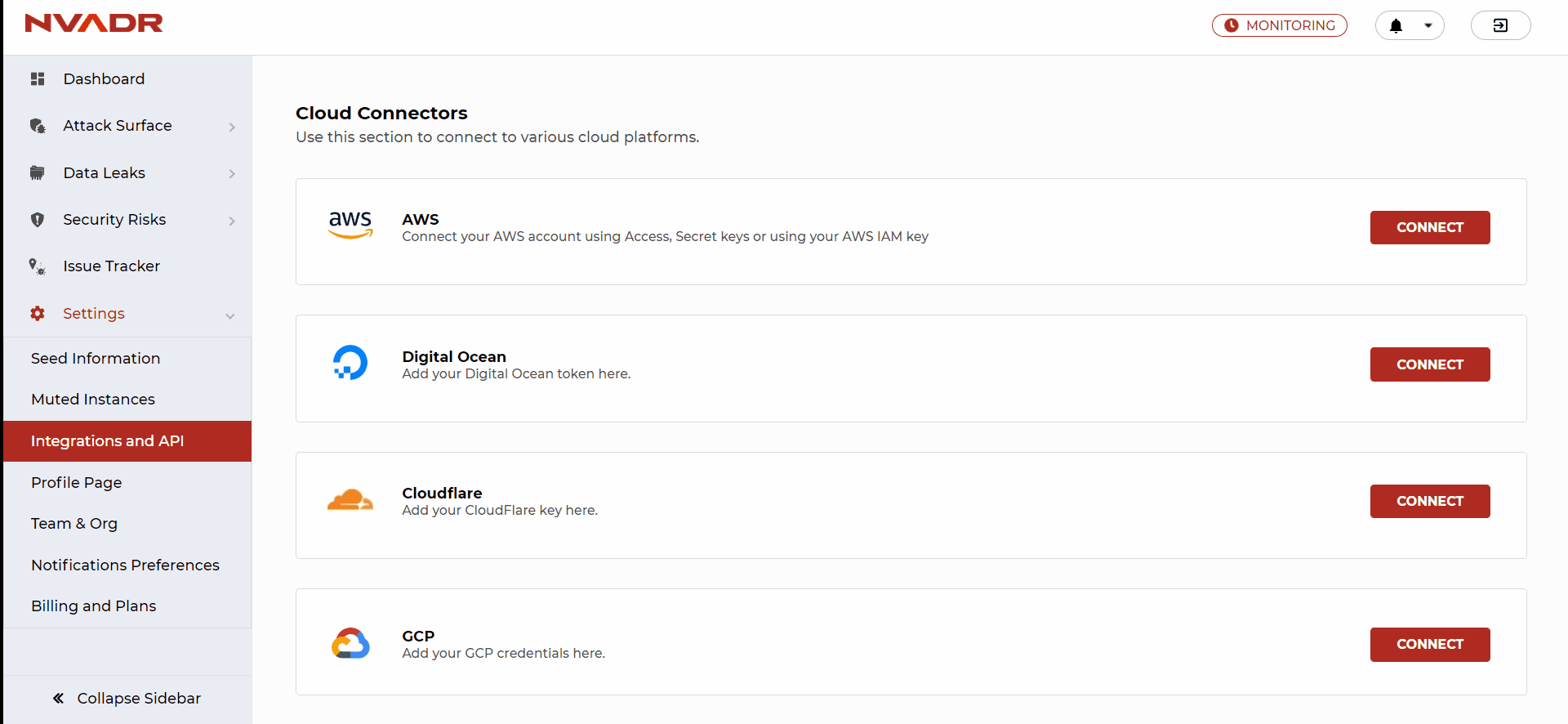
- Enter your credentials and login.
- Select your service from the dropdown menu.
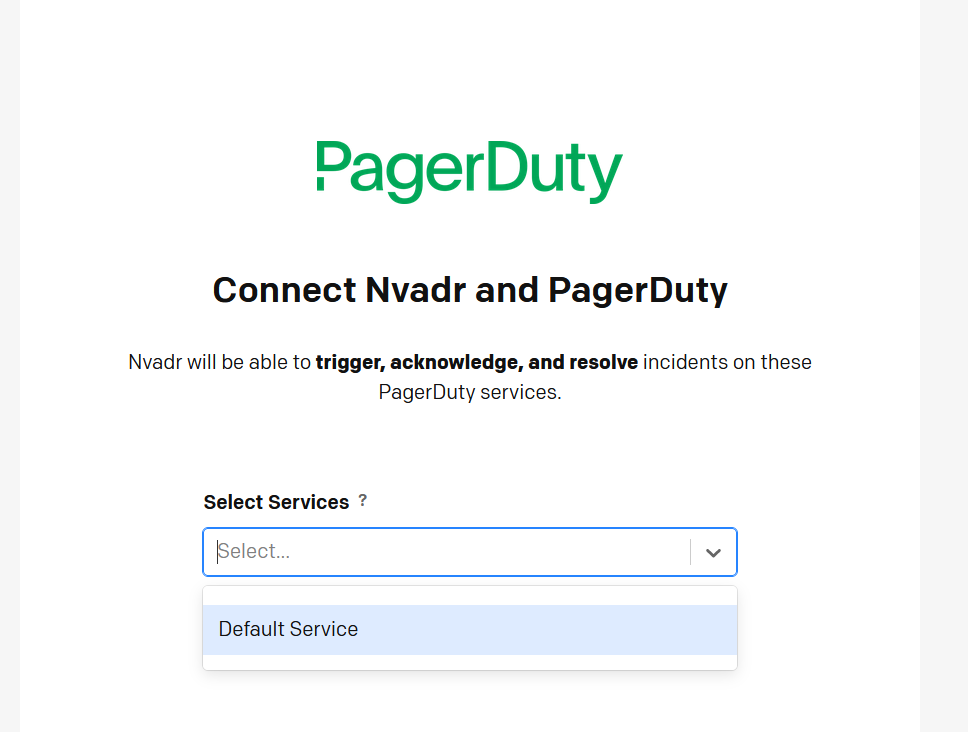
- Upon successful completion of the authorization process, you will be redirected to the PagerDuty Integration screen within the NVADR platform, and your newly established integration will be authorized and ready for use.
Using Integration Key
- Select the Service you would like to add the NVADR integration to.
- Then, select the “Integrations” tab and click the “New Integration” button.
- Select NVADR from the Integration Type menu.
- You will find the “Integration Key” after collapsing the NVADR integration.
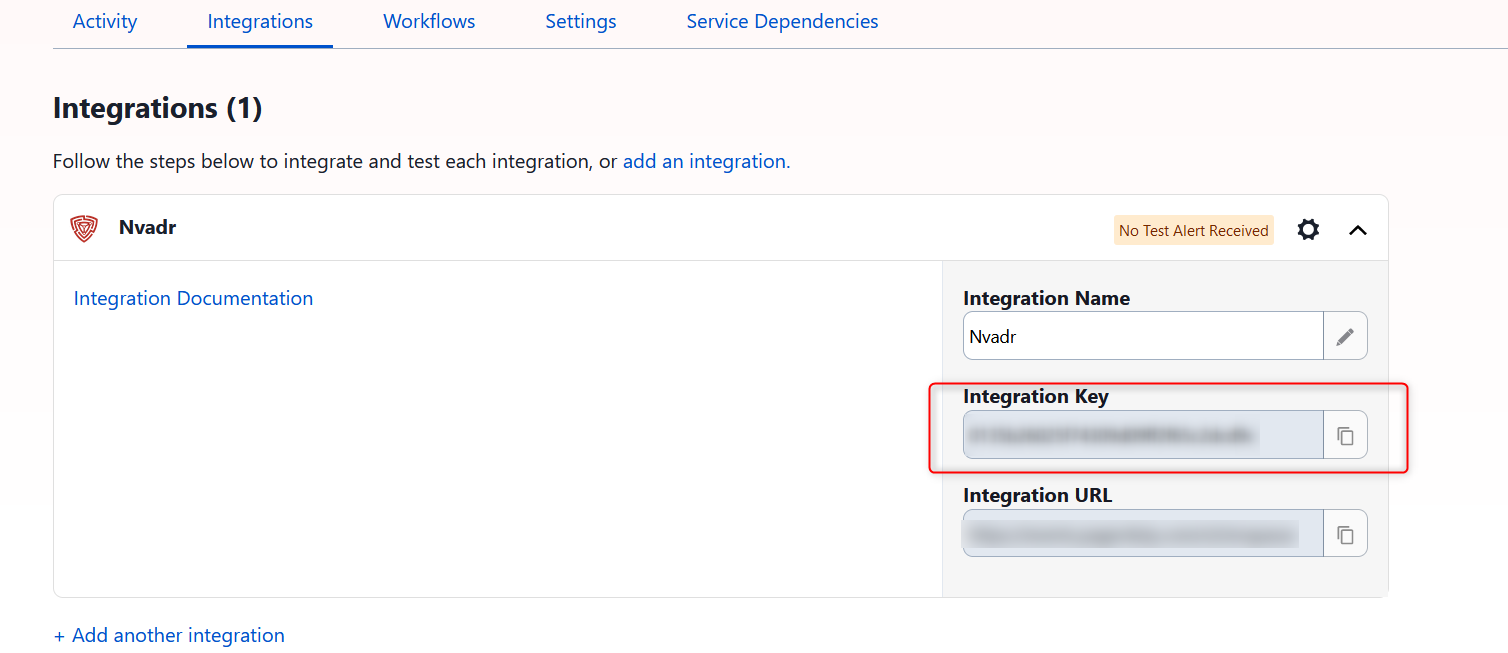
- Add this key to the NVADR portal in the “Integration Key” field and click submit.


