Integrating your GCP Account
Integrating your GCP Account
GCP stands for Google Cloud Platform, which is a suite of cloud computing services provided by Google. It offers a wide range of services including virtual machines, storage, databases, machine learning, data analytics, and more, that enable individuals and organizations to build and run applications and services on a highly scalable and reliable infrastructure. GCP also provides tools and frameworks for developing and deploying applications, as well as managing and monitoring them.
Integrating your GCP Account -
Actions:
- Go to ‘Integrations’ under the ‘Settings’ tab.
- Under cloud connectors, click on ‘Connect’ beside the GCP section.
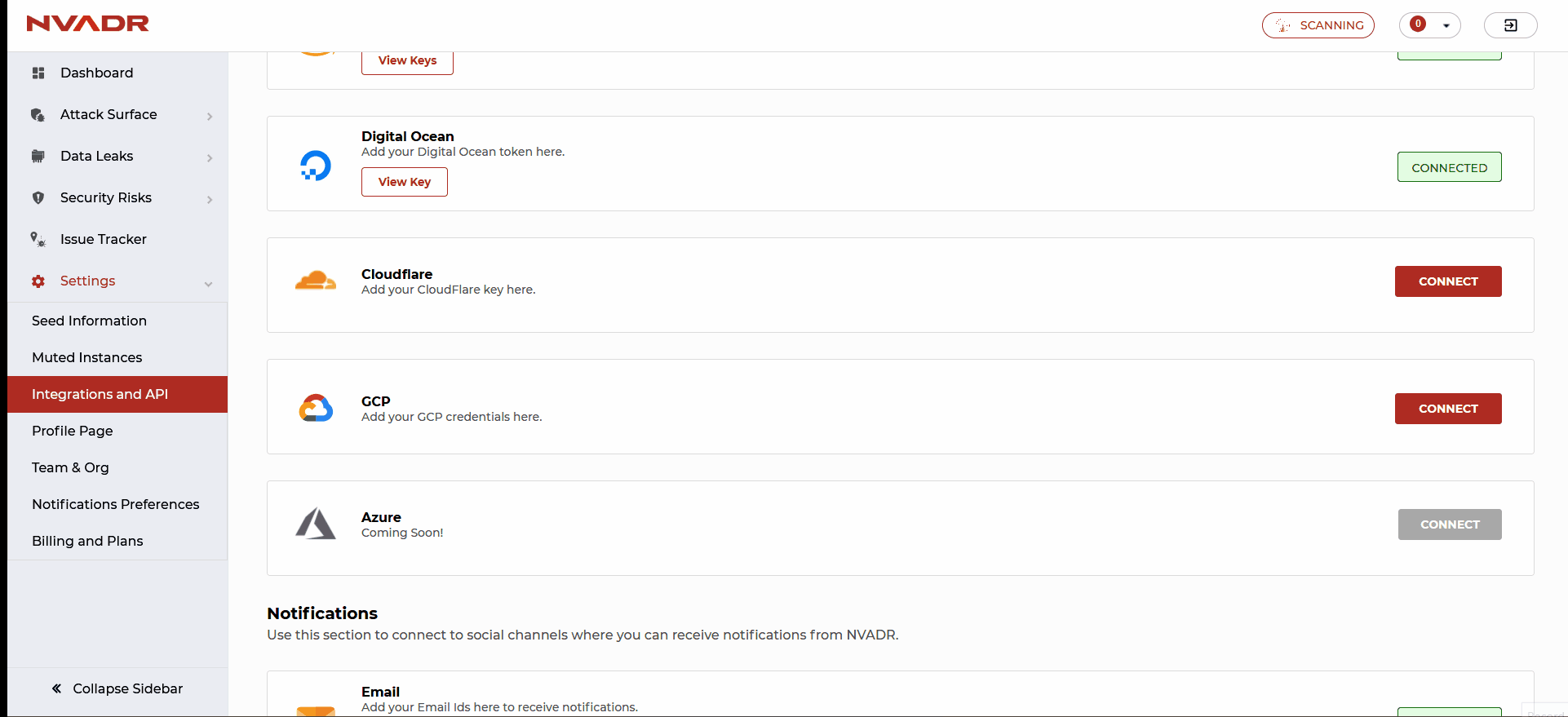
- Enter your JSON key.
- For more information on how to get the JSON key from your GCP account, you can check this article: https://cloud.google.com/iam/docs/keys-create-delete#iam-service-account-keys-create-console
- Click on ‘Send Details’.
- If the JSON key is valid, you will be notified with an integration successful message.


