Integrating your CloudFlare Account
Integrating your CloudFlare Account
Cloudflare is a company that provides a content delivery network, internet security services, and distributed domain name server services. It acts as a proxy between the client and server and helps to optimise website performance and protect against various online threats such as DDoS attacks, SQL injection, and cross-site scripting (XSS). Cloudflare offers various services such as website optimization, security, DNS management, and load balancing.
Actions:
- Go to ‘Integrations’ under the ‘Settings’ tab.
- Under cloud connectors, click on ‘Connect’ beside the CloudFlare section.
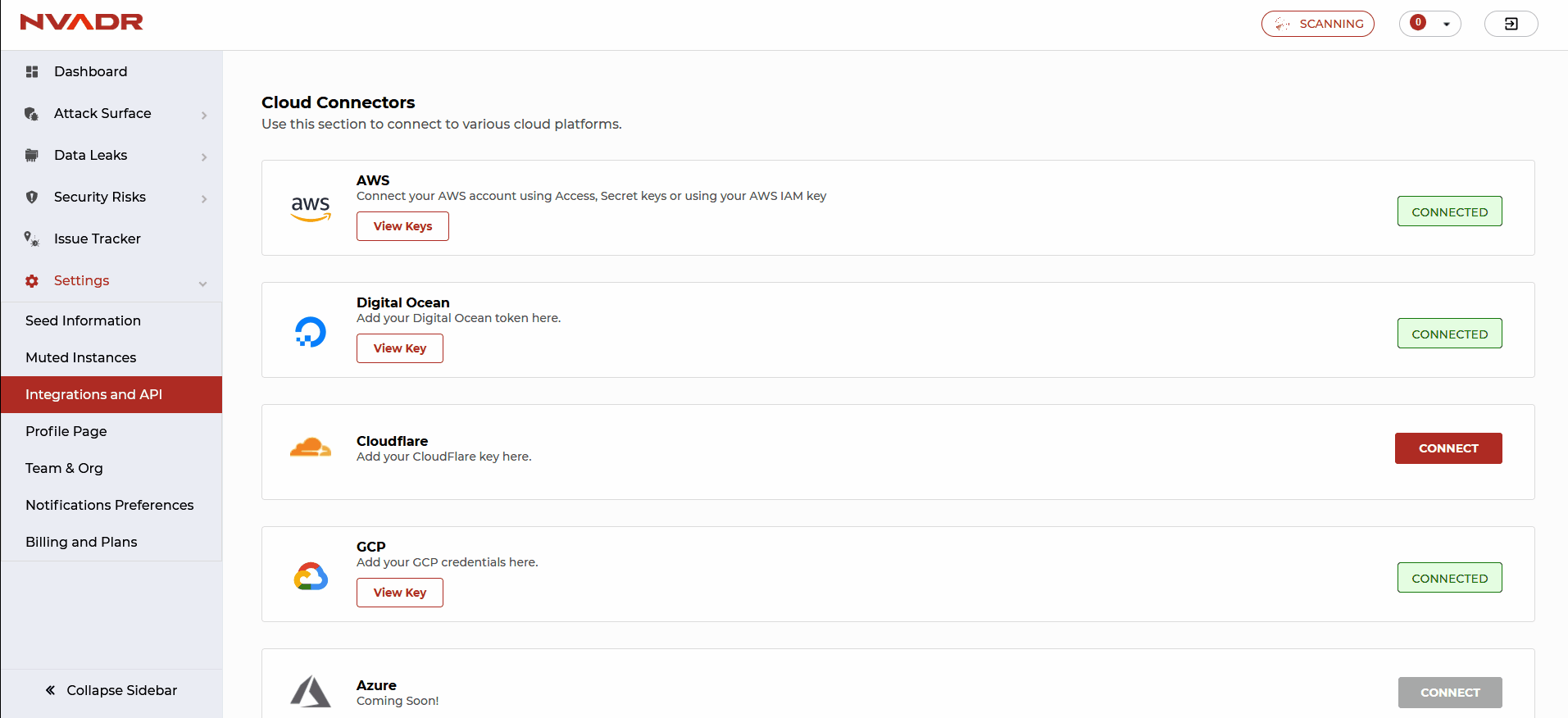
- Enter the email-id linked to your CloudFlare account.
- Enter the Global API key of your CloudFlare account.
- For more information on how to get the key from your CloudFlare account, you can check this article: https://developers.cloudflare.com/fundamentals/api/get-started/keys/
- Click on ‘Send Key’.
- If the provided details are correct, you will receive a notification confirming the successful integration.


