How to verify a domain?
How to verify a domain?
Simply adding a domain name to the platform is insufficient to fulfill the requirements. To enable NVADR to scan and analyze the domain, it is crucial to confirm the ownership of the domain. NVADR provides users with two methods to verify domain ownership.
Validate By DNS
- In order to verify domain ownership using the DNS method, it is necessary to add the TXT record provided by NVADR to the DNS record of your domain.
- The TXT data is made available upon adding a domain to the seed information module.
- The verification procedure varies depending on the domain service provider.
Actions:
- Navigate to the "Domains" section in "Seed Information" under the "Settings" tab.
- An option labeled “Validate by DNS” is presented for each non-validated domain.
- To initiate the verification process, click on the "Validate by DNS" option.
- A window displaying the domain name, TXT Record, and TXT Content will pop up showing the status of the process.
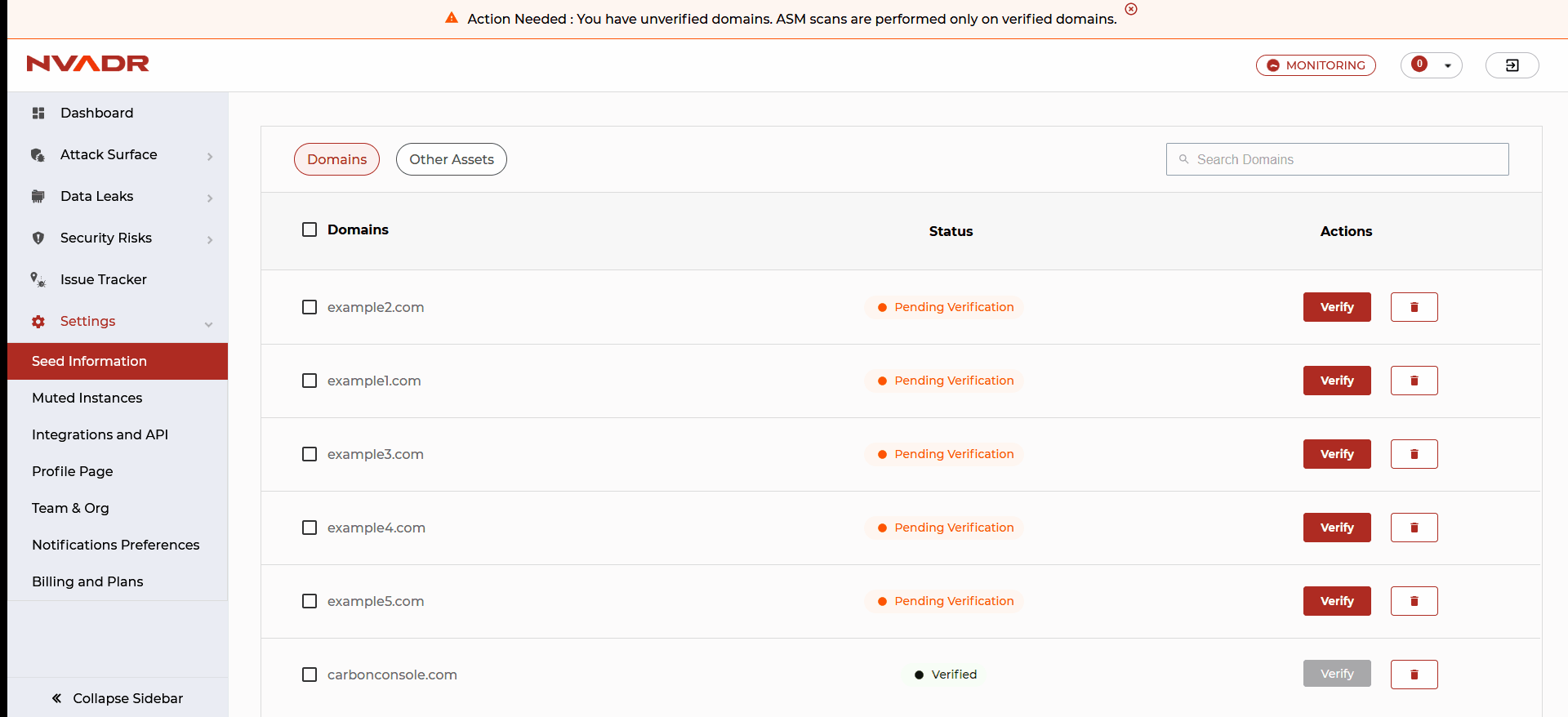
- To confirm the ownership of your domain, it is advisable to add the verification records, which are mentioned in the status pop-up window, to the domain's DNS.
- The verification procedure may differ depending on the domain host provider.
- After successfully saving the TXT verification information, select the “Verify” option
- A confirmation message will be displayed upon successful completion of the verification process.
- This concludes the domain ownership verification process.
Validate By Support
- Verifying domain ownership with assistance from the Redhunt Labs team is a lengthier process compared to DNS verification.
- Each non-validated domain is equipped with a standard option, labeled as "Validate by Support".
- Opting for this method initiates a request to our support team.
Actions:
- The "Validate by support" option provides an alternative method for domain verification.
- All non-validated domains are provided with the “Validate by Support” option.
- To verify, click on the 'Validate by Support' button located next to the domain header.
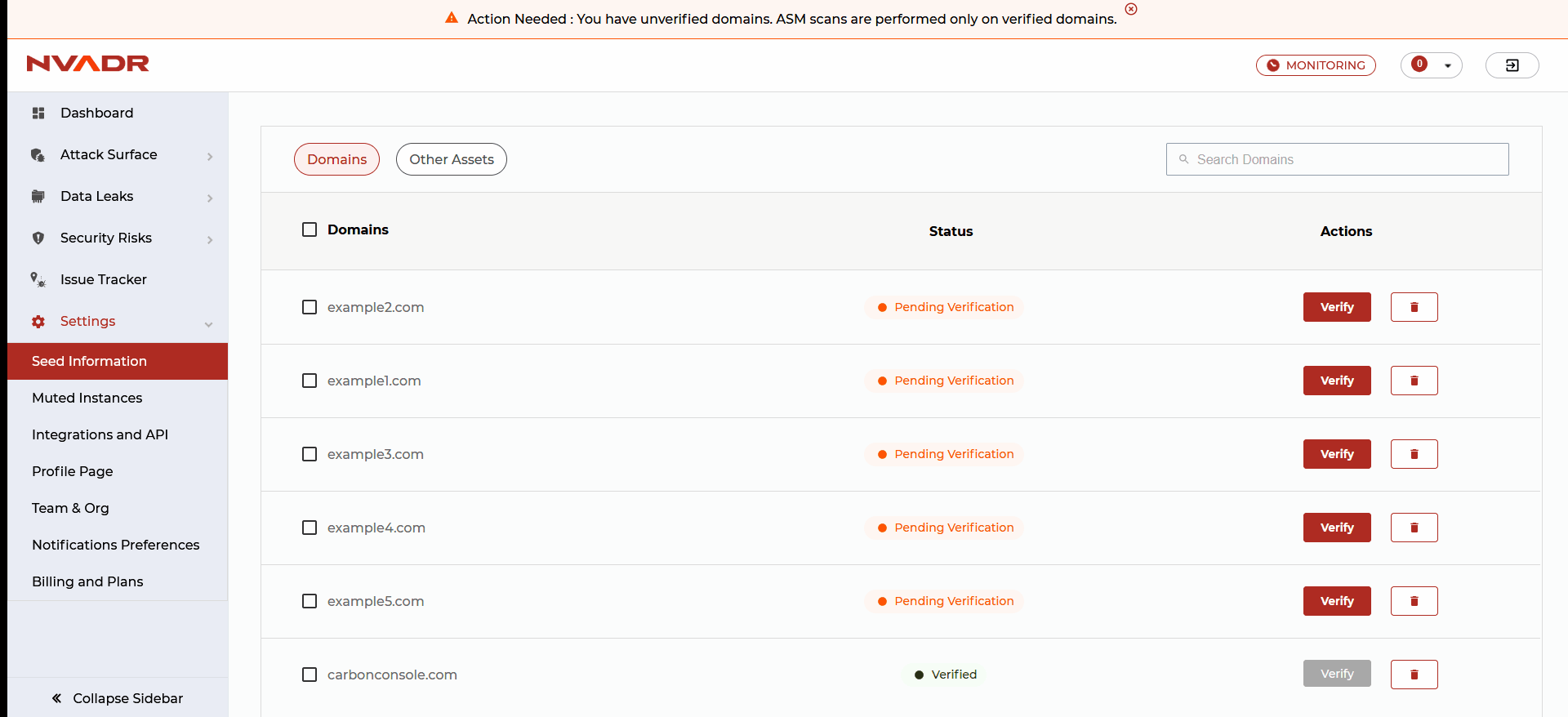
- You will be notified with a "Validation Request Raised Successfully" message.
- Once the support team has validated your domain successfully, you will see a green indicator displayed next to the validated domain.


