How to edit organization details?
How to Edit Organization Details?
Keeping organization details up-to-date and relevant is crucial. This guide will assist you in modifying organization details.
Step-by-Step Guide:
- Go to ‘Profile Page’ under the ‘Settings’: To initiate the process, you are required to go to the 'Settings' page of your organization. After reaching there, click on the 'Profile Page' tab, which will allow you to access the section containing organization details.
- Click on the ‘Edit Org Details’ button: Upon accessing the profile page, you will find a section dedicated to organization details. To modify these details, select the 'Edit Org Details' button located beneath the organization details section.
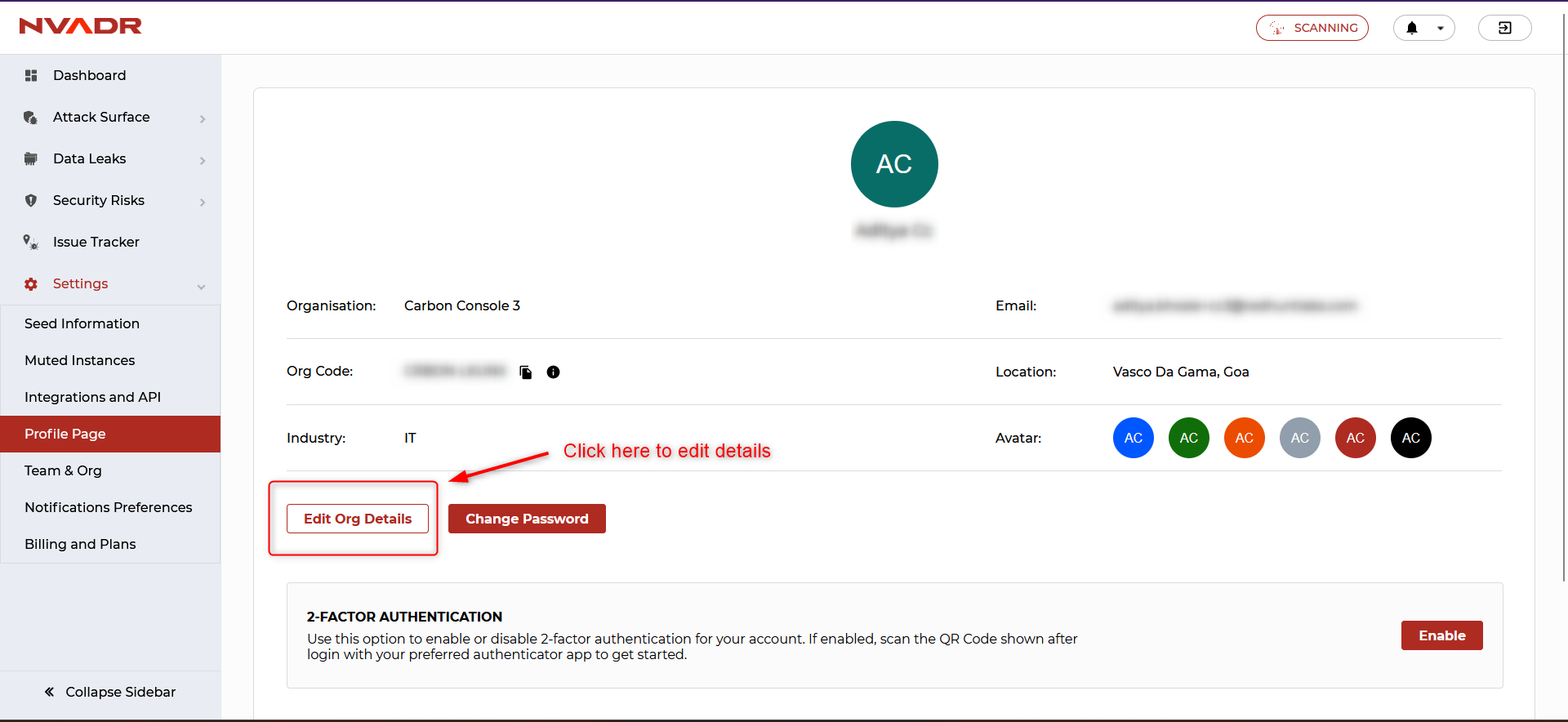
- Make changes to the organization name and billing address: Upon clicking the 'Edit Org Details' button, you will be taken to the edit page, where you can modify your organization's name and billing address. It is important to ensure that the details you provide are precise and current.
- Click on ‘Save’ to save the changes: Once you have completed the necessary modifications, click the 'Save' button to preserve the updated information. The changes you made will then be reflected in your organization's details.
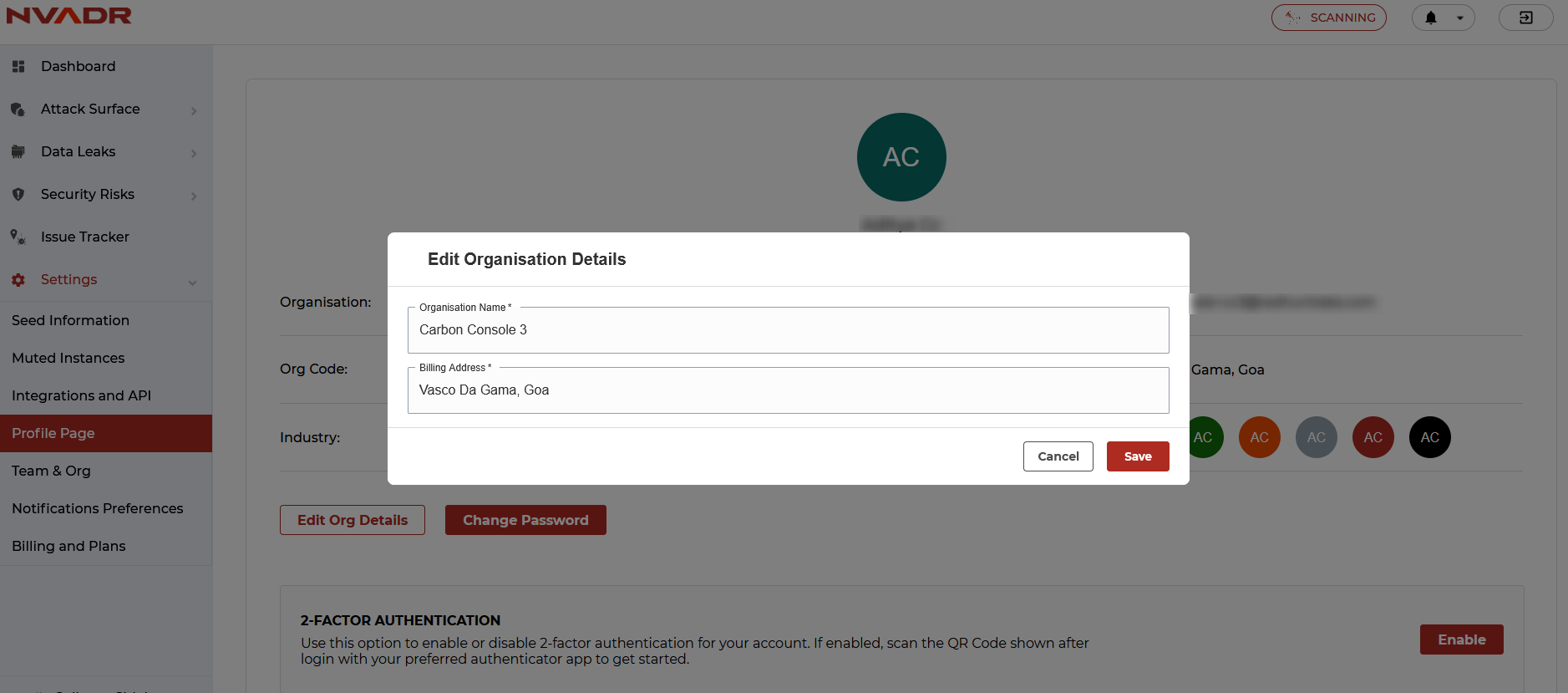
Conclusion: Updating organization details is a straightforward procedure that can be completed in a few steps. By adhering to the instructions laid out in this document, you can quickly and effectively modify your organization's information. Keeping your organization's details accurate is critical to prevent any discrepancies in billing and other essential areas.


