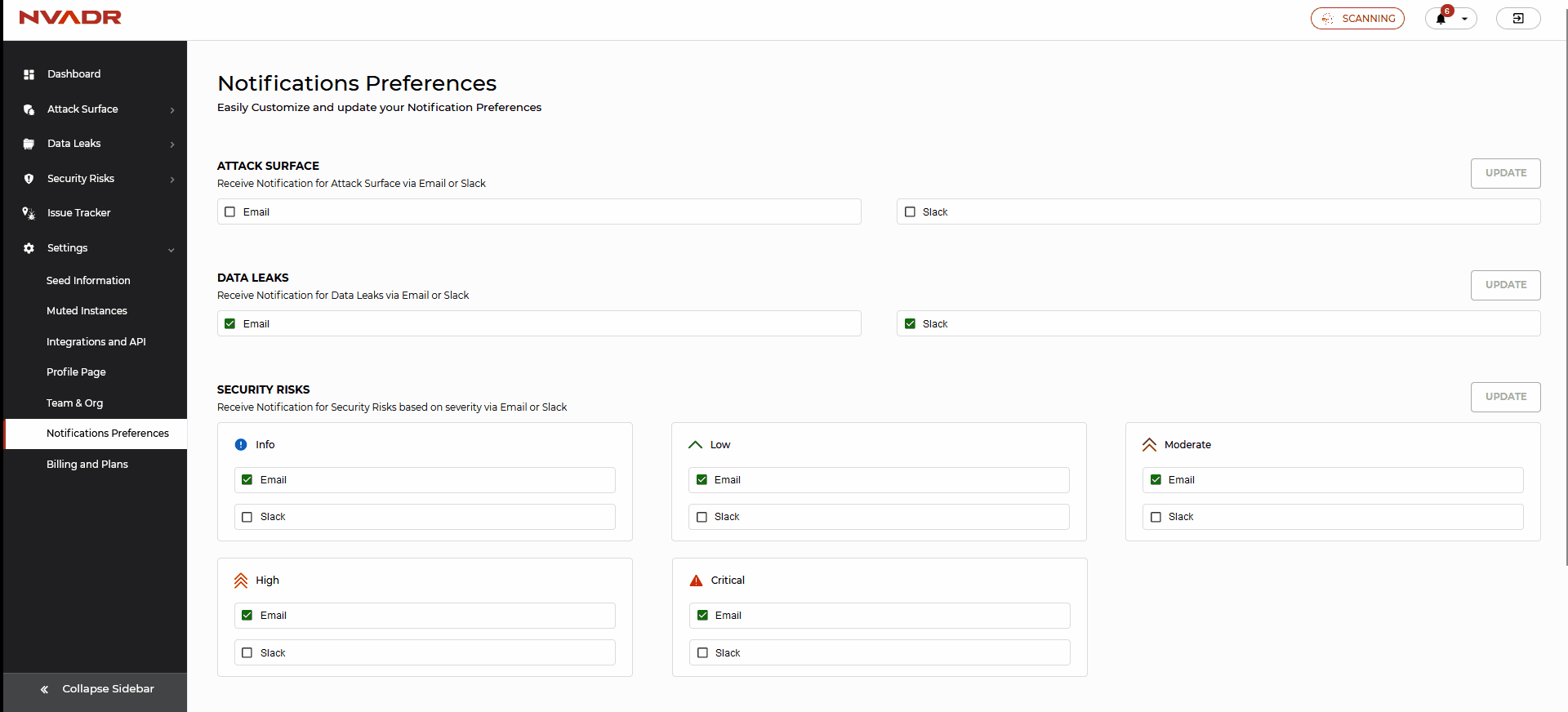How to configure Issue Tracker preferences?
How to configure Issue Tracker preferences?
Based on the severity level selected within the issue tracker preferences, security risks are automatically transferred to the issue tracker. By default, the severity levels of “High” and “Critical” are pre-selected, signifying that any security risks categorized as high or critical will be automatically moved to the issue tracker.
After a security risk has been transferred to the issue tracker, it is possible to assign it to a particular member of the organization, and to modify its priority if necessary.
Actions:
- Go to “Notifications Preferences” under the “Settings” tab.
- Scroll down to the "Issue Tracker".
- Select the severity which you want to move automatically to the tracker.
- Click on "Update" button to confirm.