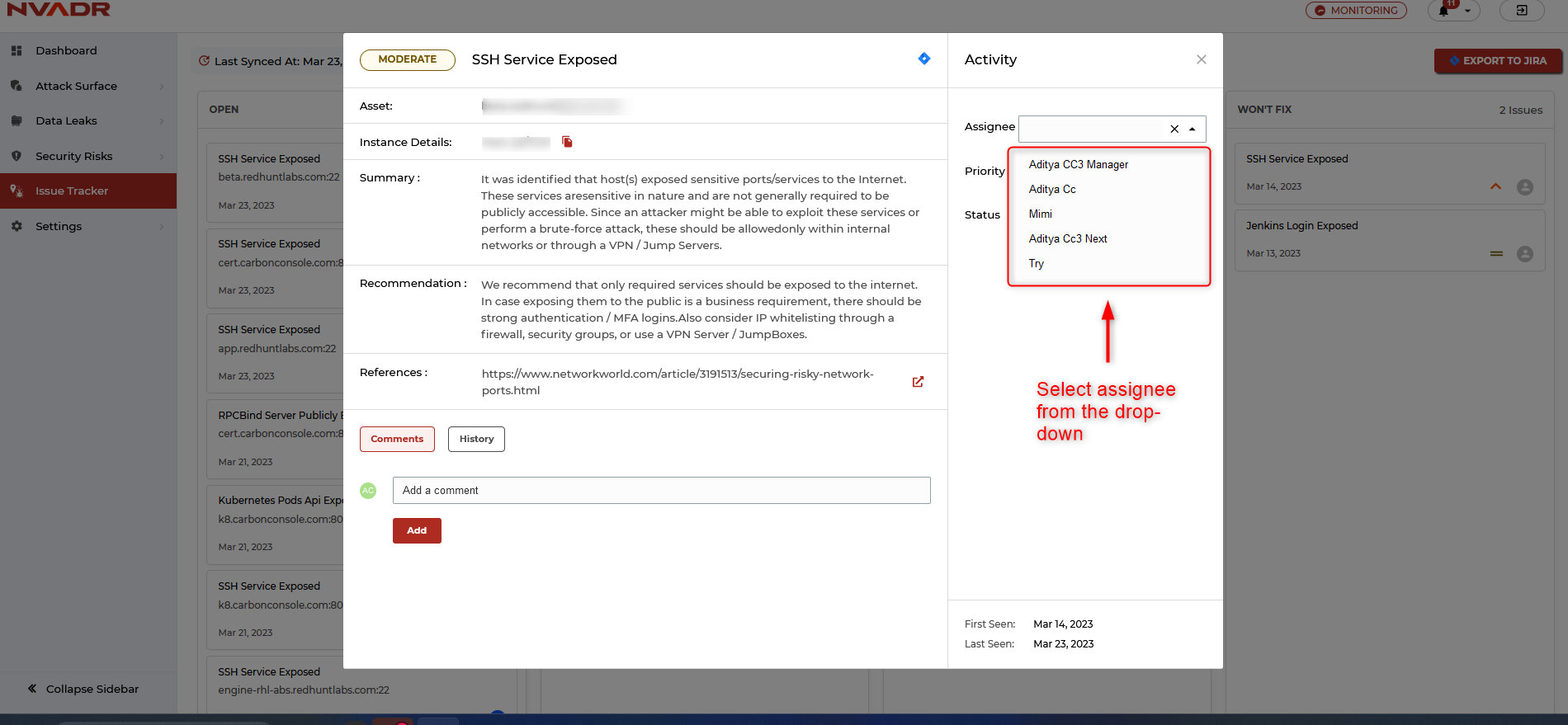How to assign a ticket to another user?
How to assign a ticket to another user?
- Navigate to the Issue Tracker and choose the security risk issue to be assigned.
- Click on the 'Assign' button and choose a user from the available options within the drop-down menu.
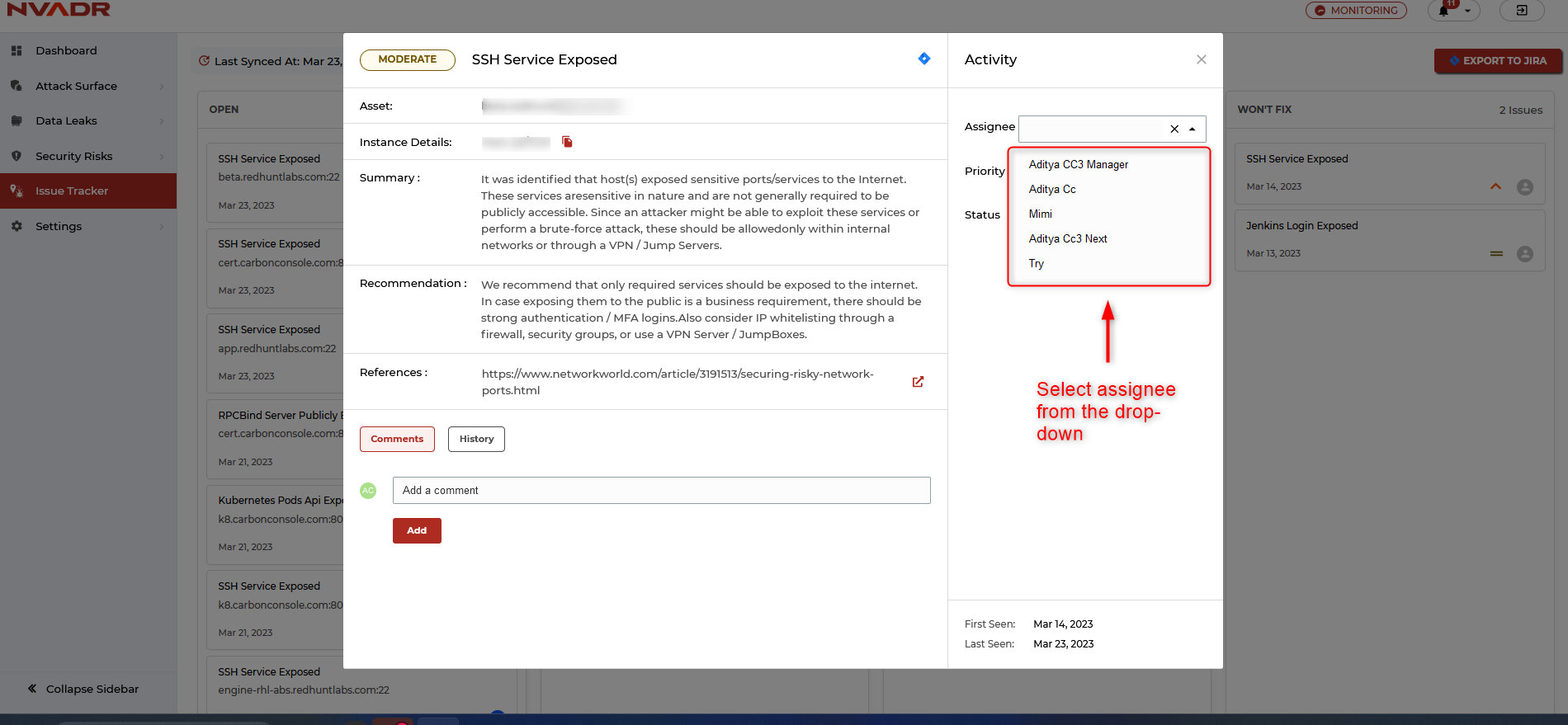
- The list of users shown in the drop-down is based on existing members within the organization, which can be modified in the settings if necessary.
- After making a selection, submit the assignment by clicking on 'Add'.