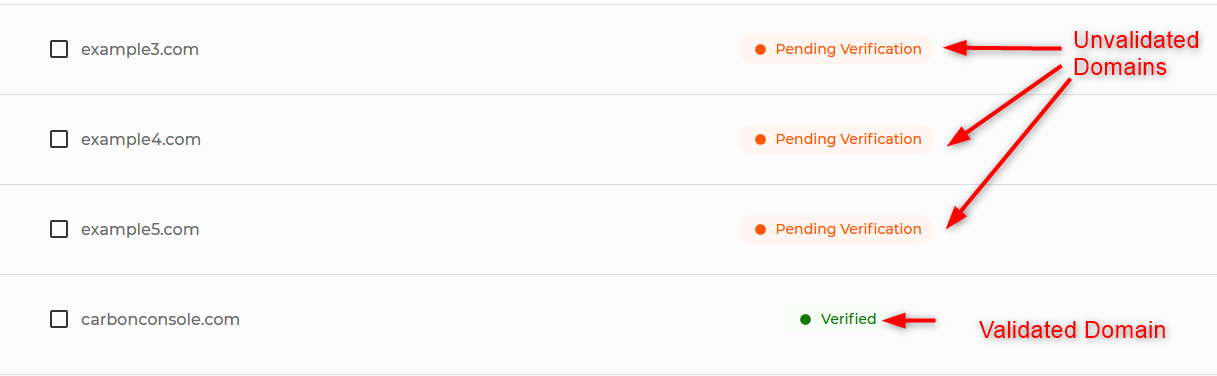How to add seed information?
How to add seed information?
NVADR is capable of discovering an organization's assets, detecting security risks and identifying data leaks through a seed information-based approach that requires only a limited amount of initial data. This approach enables organizations to conduct their security assessments more efficiently and effectively, ensuring the protection of their assets.
Add Domain(s)
- Go to the “Settings” menu and choose the “Seed Information” option to proceed.
- On the “Seed Information” screen, you will see two subsections - “Domains” and “Other assets”.
- If you want to include a domain that hasn't been validated yet, click on the "+ Add Domain" button located at the bottom of the page.
- This will open up the 'Add Unvalidated Domain' pop-up, where you can enter your domain name in the provided field.
- You have the option to add multiple domains at once by selecting the "+ Add Domain" button within the pop-up. For example, you can add multiple domains like example1.com, example2.com.
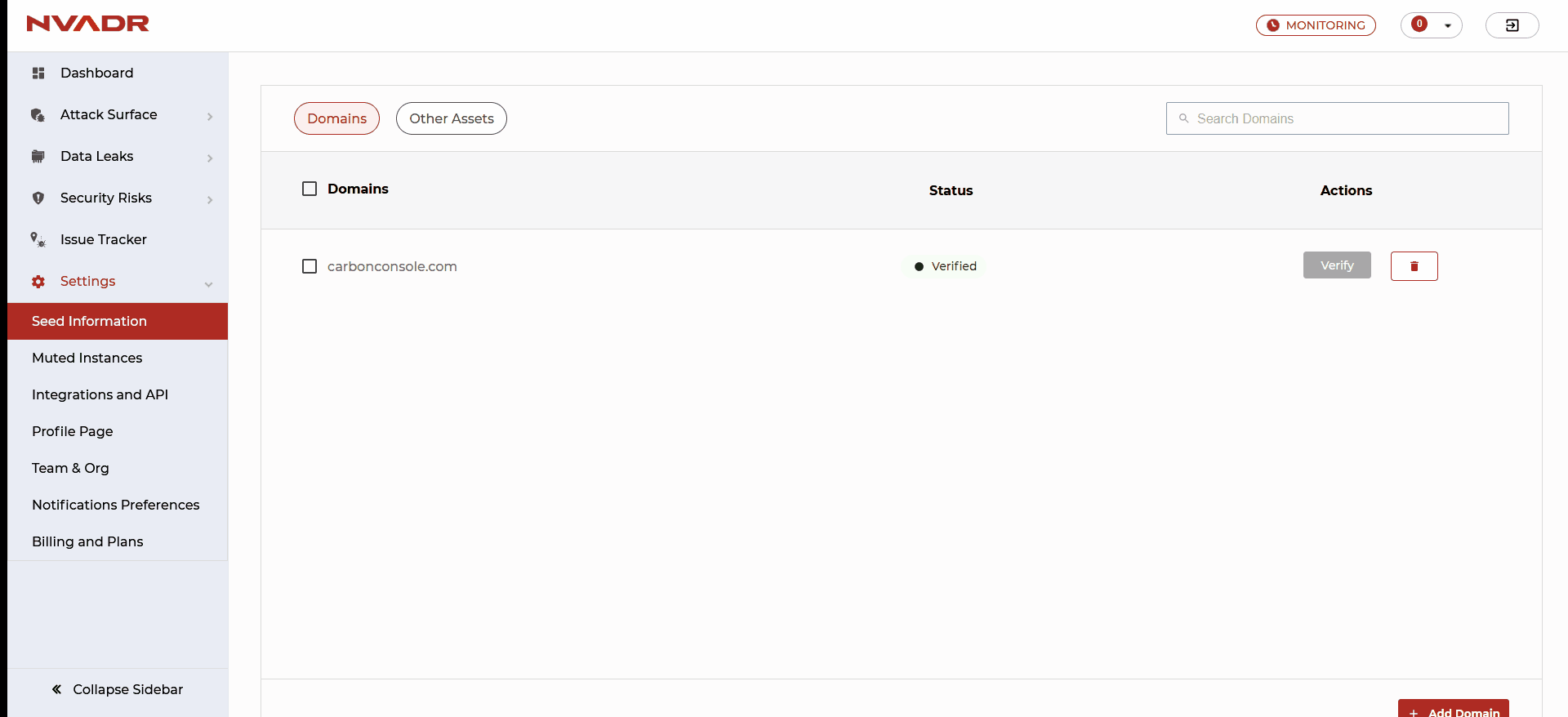
- Another way to add new domains is by uploading a CSV file using the "Upload CSV" option located at the top of the pop-up.
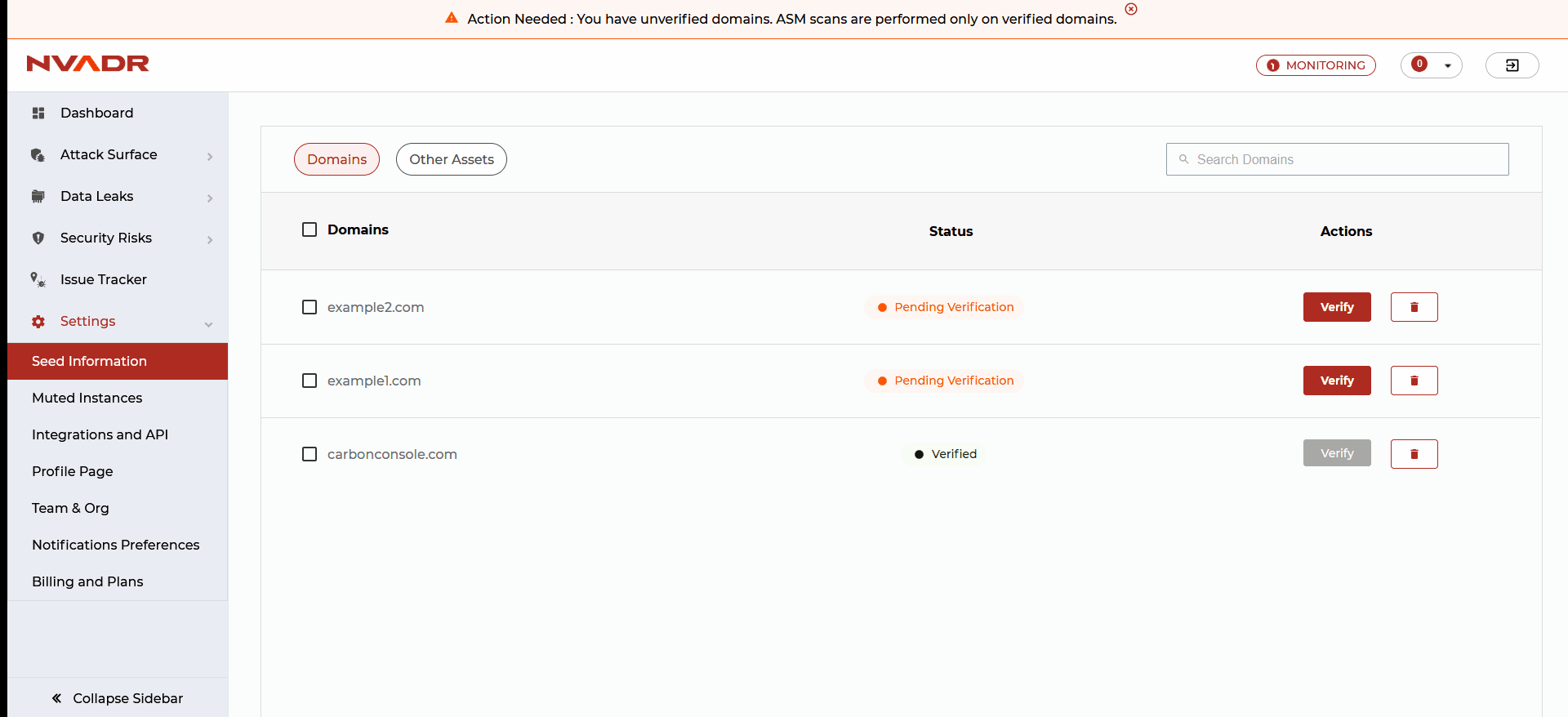
- Once you have entered the domain name(s) either manually or via CSV, you can click on the "Add" button. If there are any existing domains, you will have the option to update them as well.
- If there are any existing domains, the prompt will further allow you to make updates to them.
- The newly added domain(s) will be displayed under the domain section. Unverified domains will be marked with a grayed-out status indication to easily identify them.