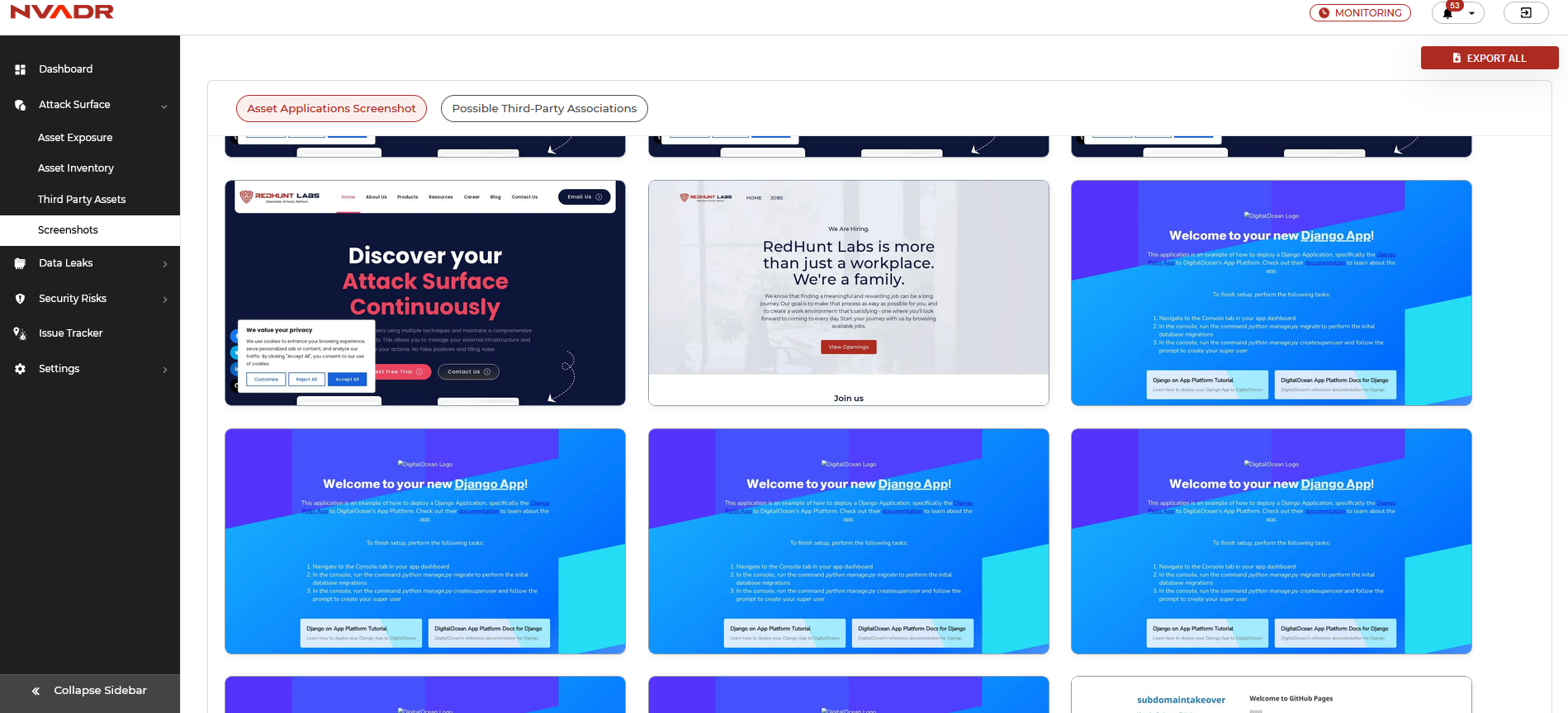Different view of Attack Surface Page
Different view of Attack Surface Page
NVADR is a platform designed to manage attack surfaces by detecting and safeguarding against external threats that could potentially harm an organization. This software enables users to pinpoint security vulnerabilities and assess areas of risk. By conducting ongoing analysis, NVADR can identify alterations in attack surfaces, thereby reducing the likelihood of cyberattacks. By identifying potential attack surfaces, the software helps to mitigate security breaches.
The attack surface module is further divided into:
Asset Exposure
- The asset exposure feature allows for a comprehensive list of identified assets to be viewed, including relevant information such as URL, asset type, asset tag, potential risks, cloud classification, and the dates on which each asset was first and last seen.
- As the volume of identified assets can be substantial, manually scrolling through the entire list can prove to be a time-consuming process. However, to streamline the data review process, it is possible to filter the assets based on their types, tags, and status, thereby providing a simplified approach to data management.
- The assets can be filtered based on asset types and tags. Click on the asset type/tag for which you wish to view the data.
- Another way to filter the assets is based on the asset status, these are the following filters:
- All Active Assets Since: The total number of active assets that have been discovered since the last scan.
- New Assets Since: New assets found in the scans
- Assets Not Found Since: The total number of inactive assets that have been found
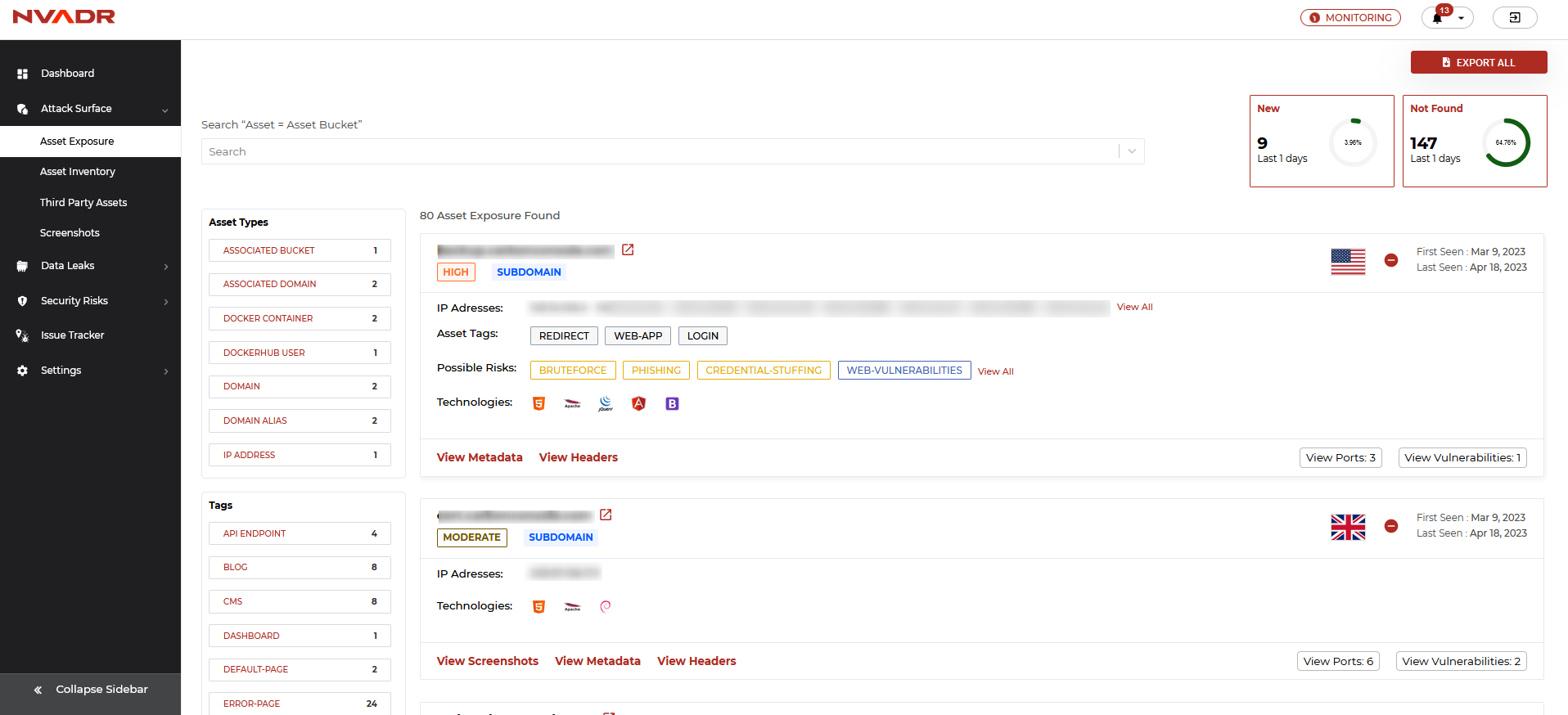
Asset Inventory
- Under asset inventory you can view all the discovered assets in a column and row format.
- Each asset is displayed with the asset type, ports, tags, tech (the technology that is used in building the asset), number of vulnerabilities, severity, first seen, and last seen dates.
- The data displayed in the asset inventory can be filtered based on the asset name(URL), asset type, ports, tags and tech.
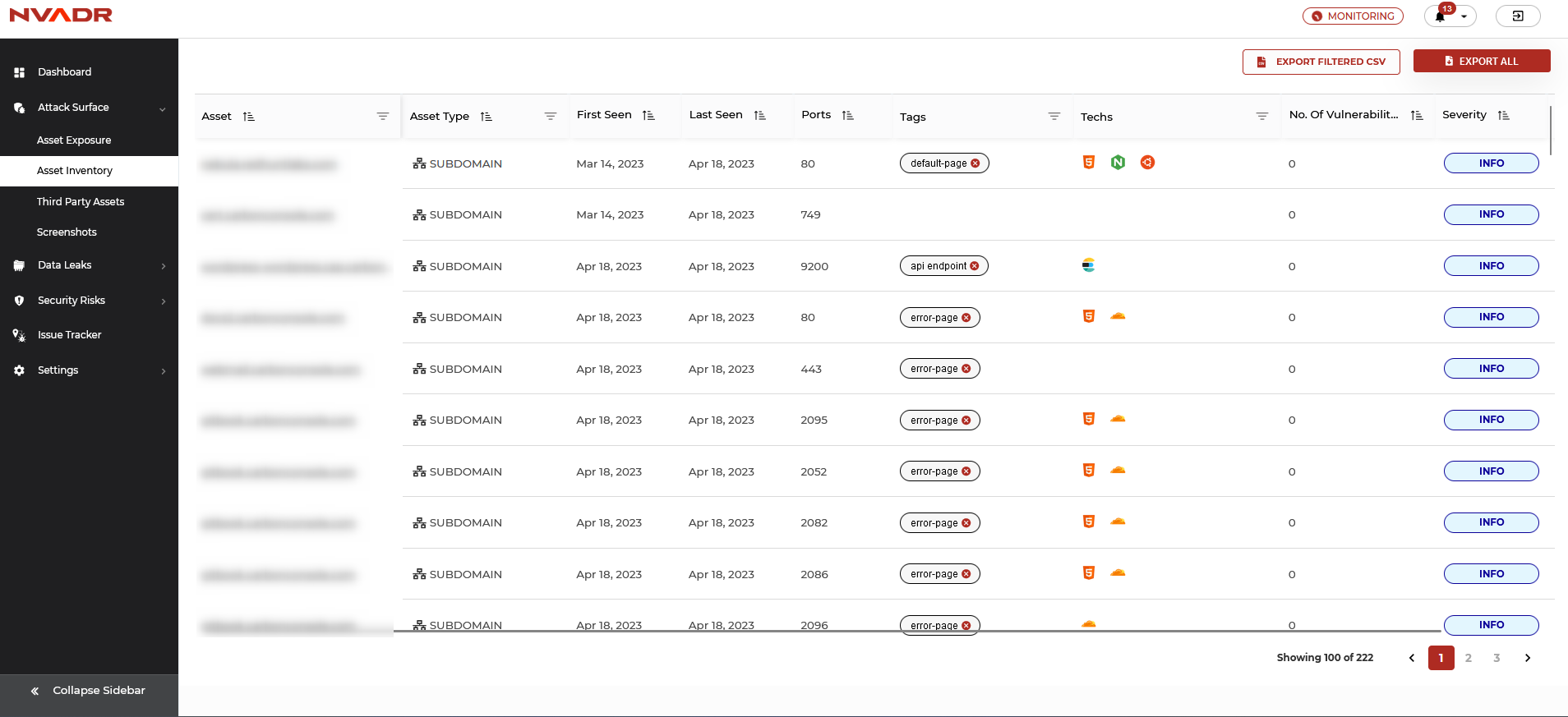
Third Party Assets
- Third-party assets refer to any digital or physical resources or services that are utilised by an organization, but which are not owned, developed, or directly managed by that organization. These assets are provided by external vendors or service providers and are often integrated into an organization's infrastructure or applications.
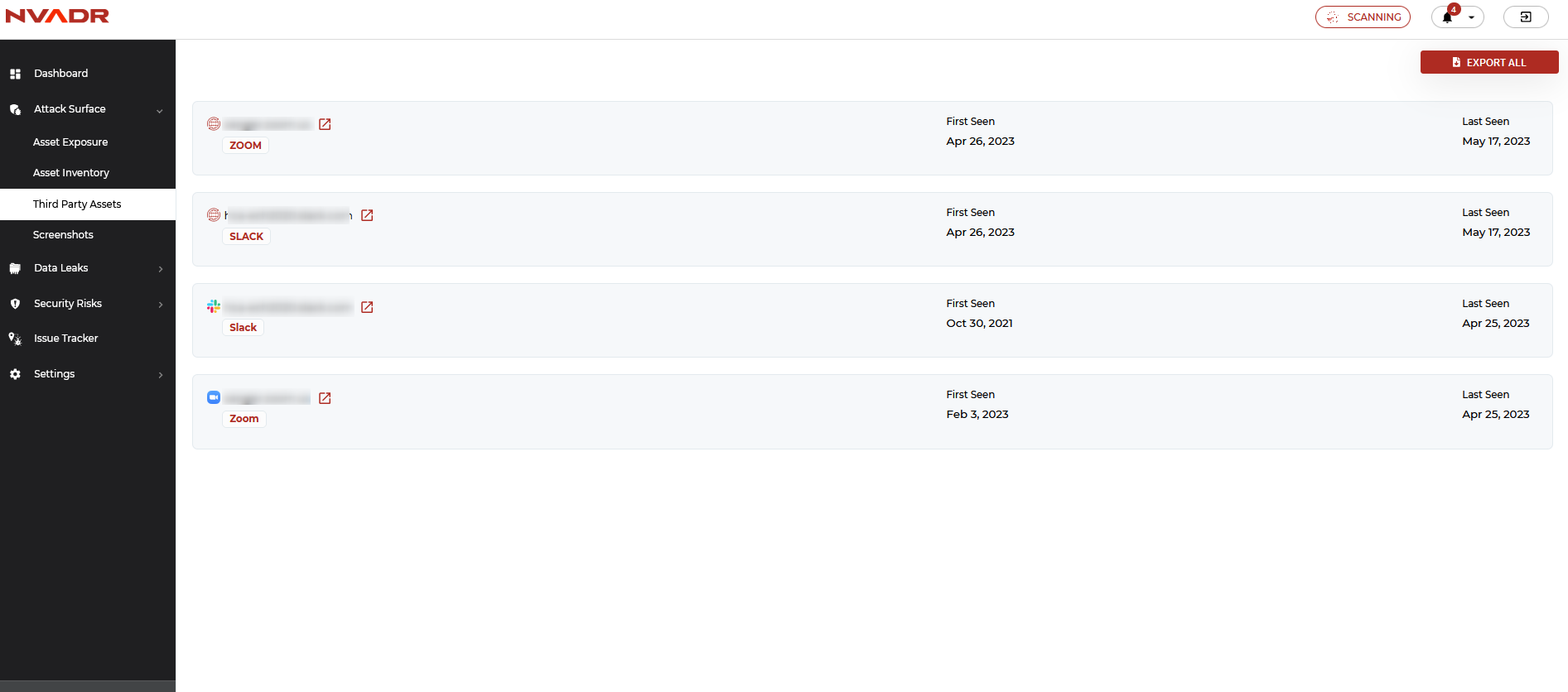
Screenshots
- Screenshot section is divided into two parts
- Asset Application Screenshot: Screenshots of the assets present for the organization
- Possible Third Party Associations: Screenshots of the third party assets present for the organization