Integrating your AWS Account
Integrating your AWS Account
AWS (Amazon Web Services) is a cloud computing platform provided by Amazon, which offers a wide range of services and tools for building and managing scalable, flexible, and cost-effective applications and infrastructure in the cloud. AWS provides services for compute, storage, databases, networking, security, machine learning, artificial intelligence, Internet of Things (IoT), analytics, and more.
Using AWS Access Key and Secret Access Key
- Go to "Integrations and API" under the “Settings” tab.
- Choose the “Access Key” option located within the “AWS section” in the cloud connectors menu.
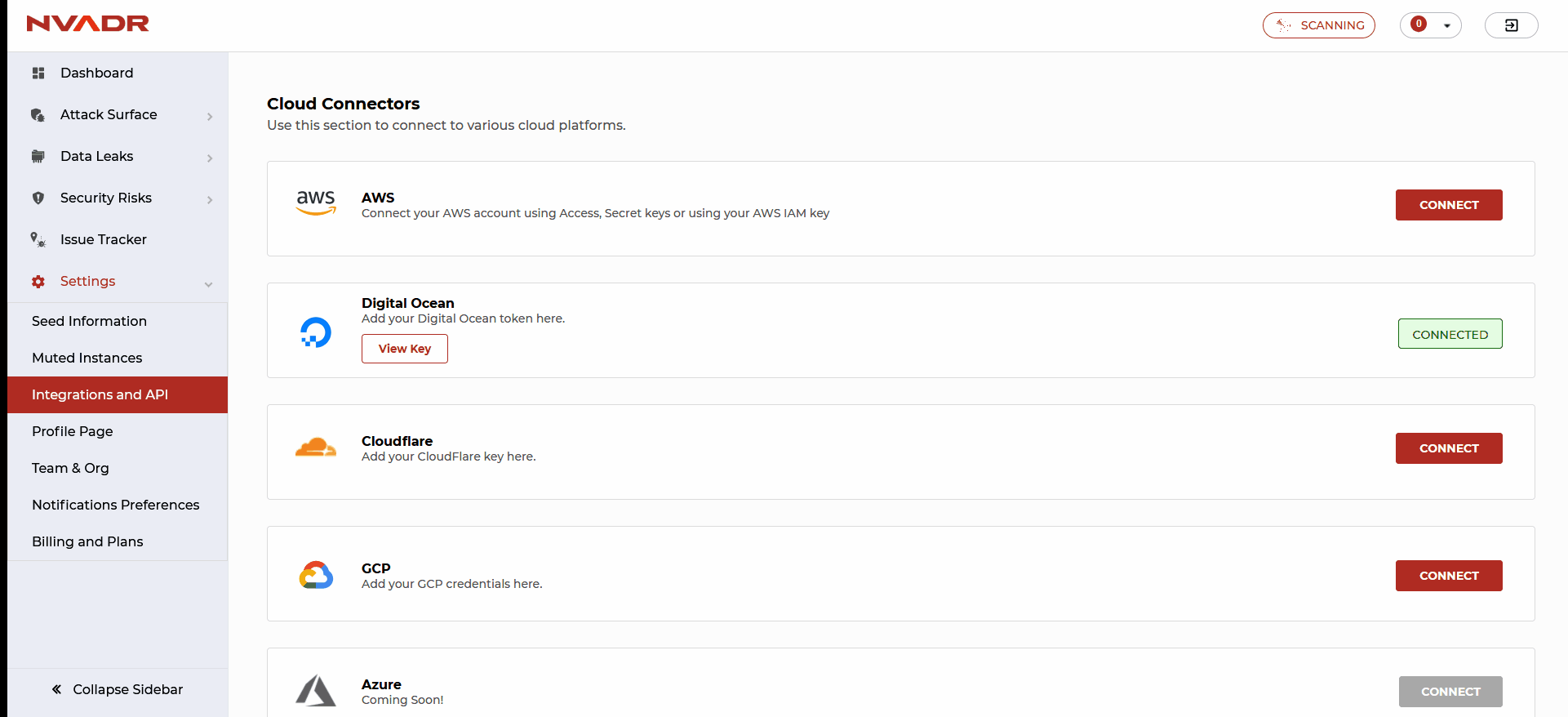
- Enter your AWS Access Key and AWS Secret Key in the fields provided.
- You can get your AWS access and secret key from your IAM console.
- Your credentials will be similar to the following example:
- Access key ID: AKIAIOSFODNN7EXAMPLE,
- Secret access key: wJalrXUtnFEMI/K7MDENG/bPxRfiCYEXAMPLEKEY
- Click on "Send Keys" to integrate.
- Upon successful integration, you will receive a notification confirming the completion of the integration process..
- Click on the '+' button to integrate more than one AWS account with NVADR.
Using AWS Role ID
- Access the Integrations section located in the Settings tab.
- In the cloud connectors section, choose the IAM option within the AWS tab.
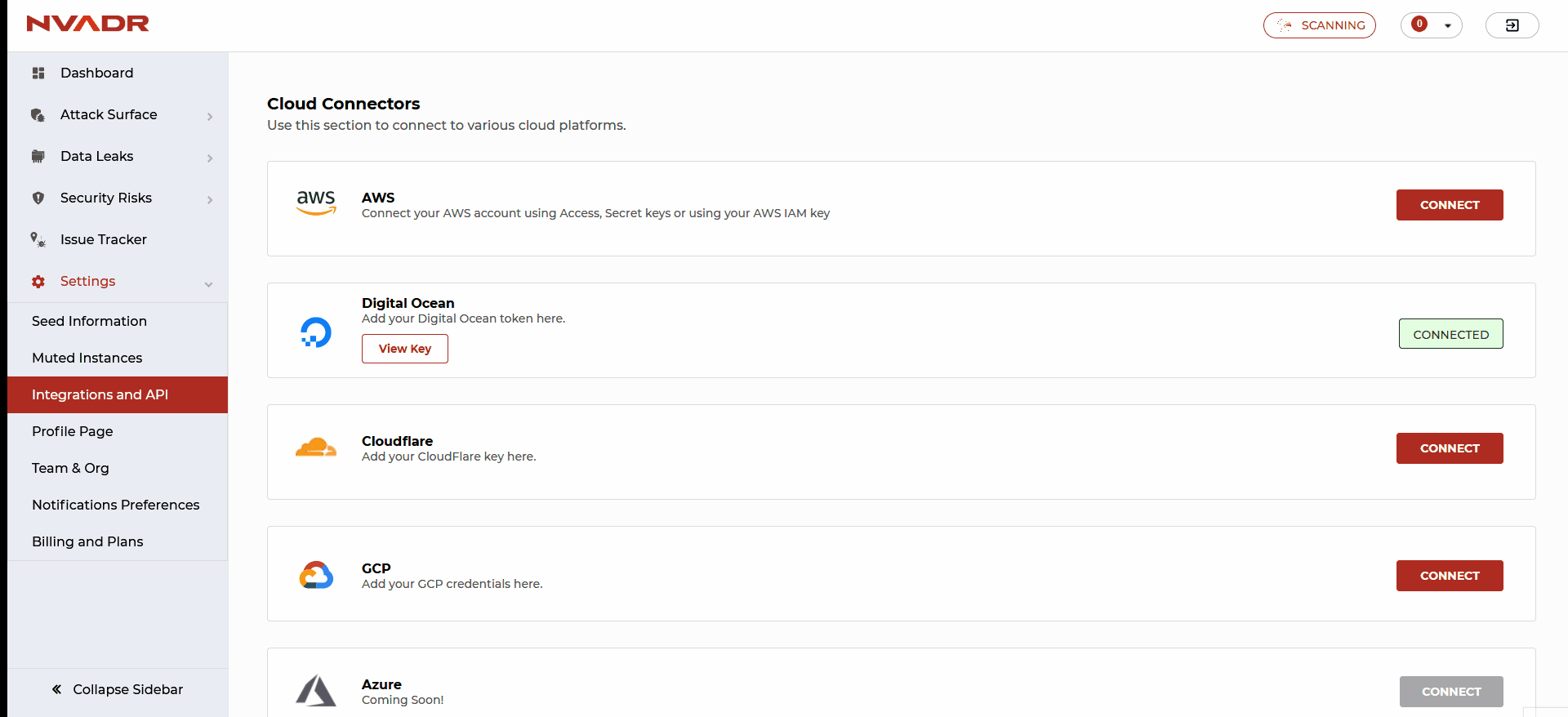
- Enter your IAM Role ARN and IAM External Id in the fields provided.
- To know how to get your IAM keys, click on the “Instructions to Connect” button provided at the top.
- Enter the IAM keys in the fields provided and click on "Send Keys".
- If the keys provided are valid, you will receive a notification confirming a successful integration.


