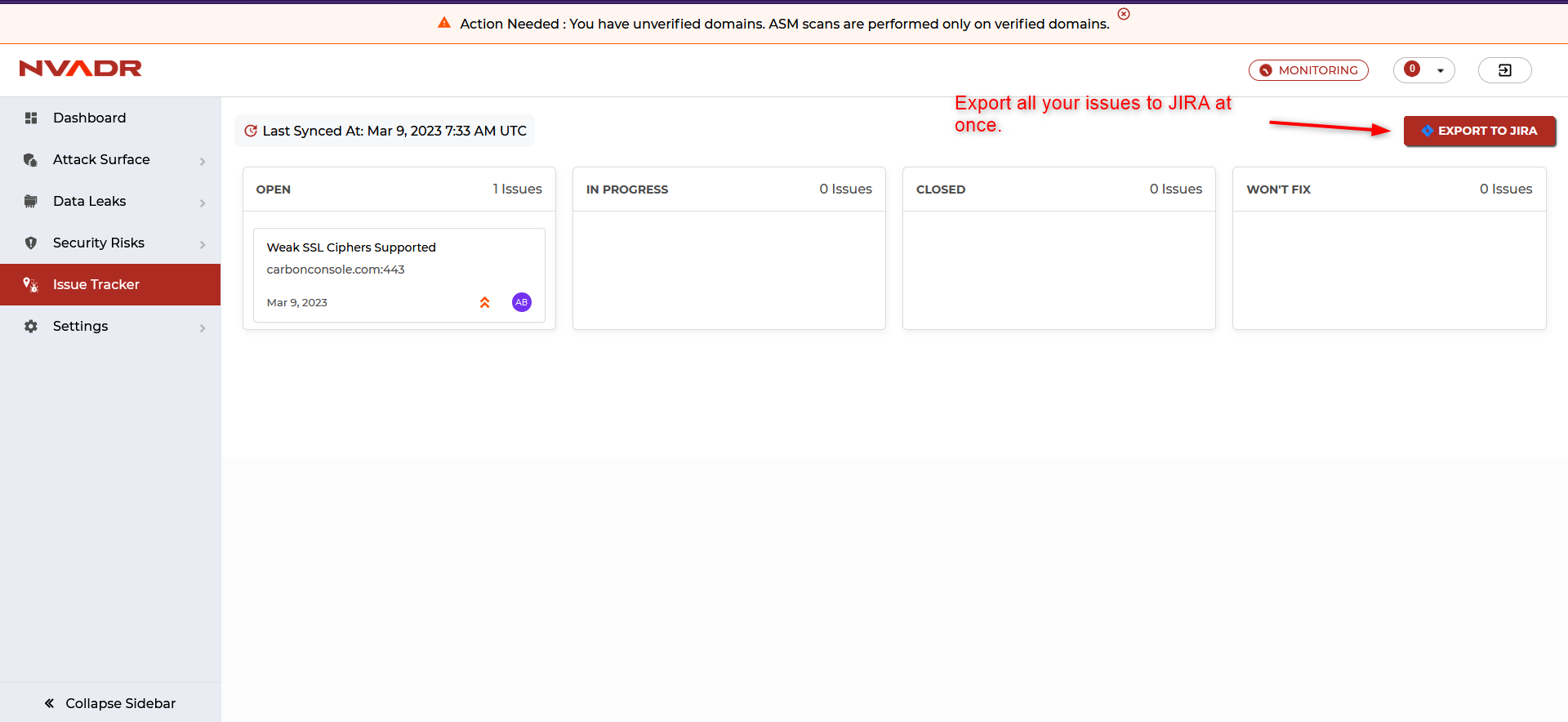How to integrate my JIRA account with NVADR for issue tracking?
How to integrate my JIRA account with NVADR for issue tracking?
- Integrating JIRA will make the task of tracking the issues and their progress easy.
- Go to issue tracking/ticketing in Integrations under settings tab
- Provide your JIRA URL, Email, API Token and JIRA project key.
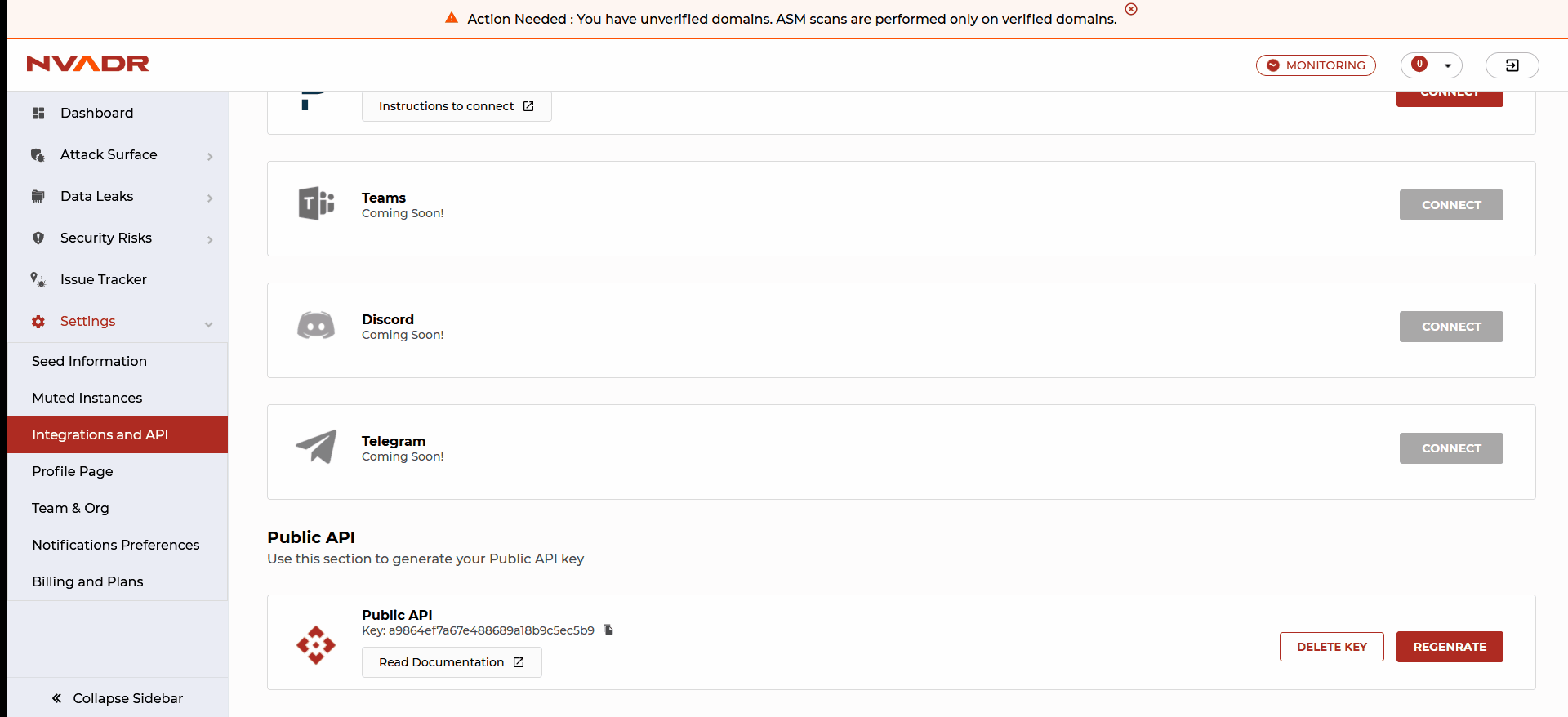
- Here is a link on how to create your JIRA API Token:
- https://support.atlassian.com/atlassian-account/docs/manage-api-tokens-for-your-atlassian-account/
- Once all the details are provided, click on send details.
- Upon receiving the prompt, choose the type of issue that you would like NVADR to generate on JIRA.
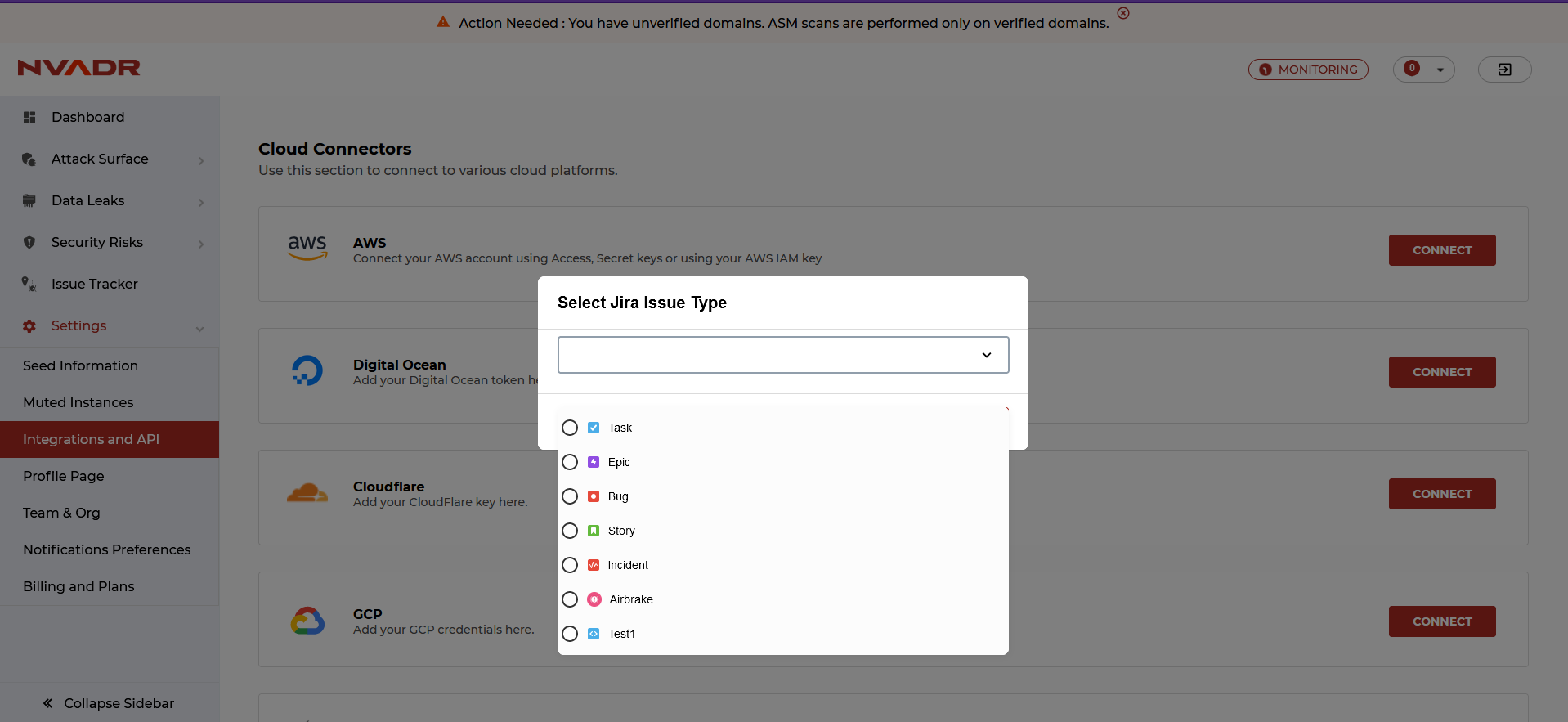
- Once you have successfully added your JIRA account to the NVADR platform, the subsequent step is to set up the configuration of the JIRA board.
- Click on the configure option provided.
- Drag and drop statuses to map your JIRA status with your NVADR status.
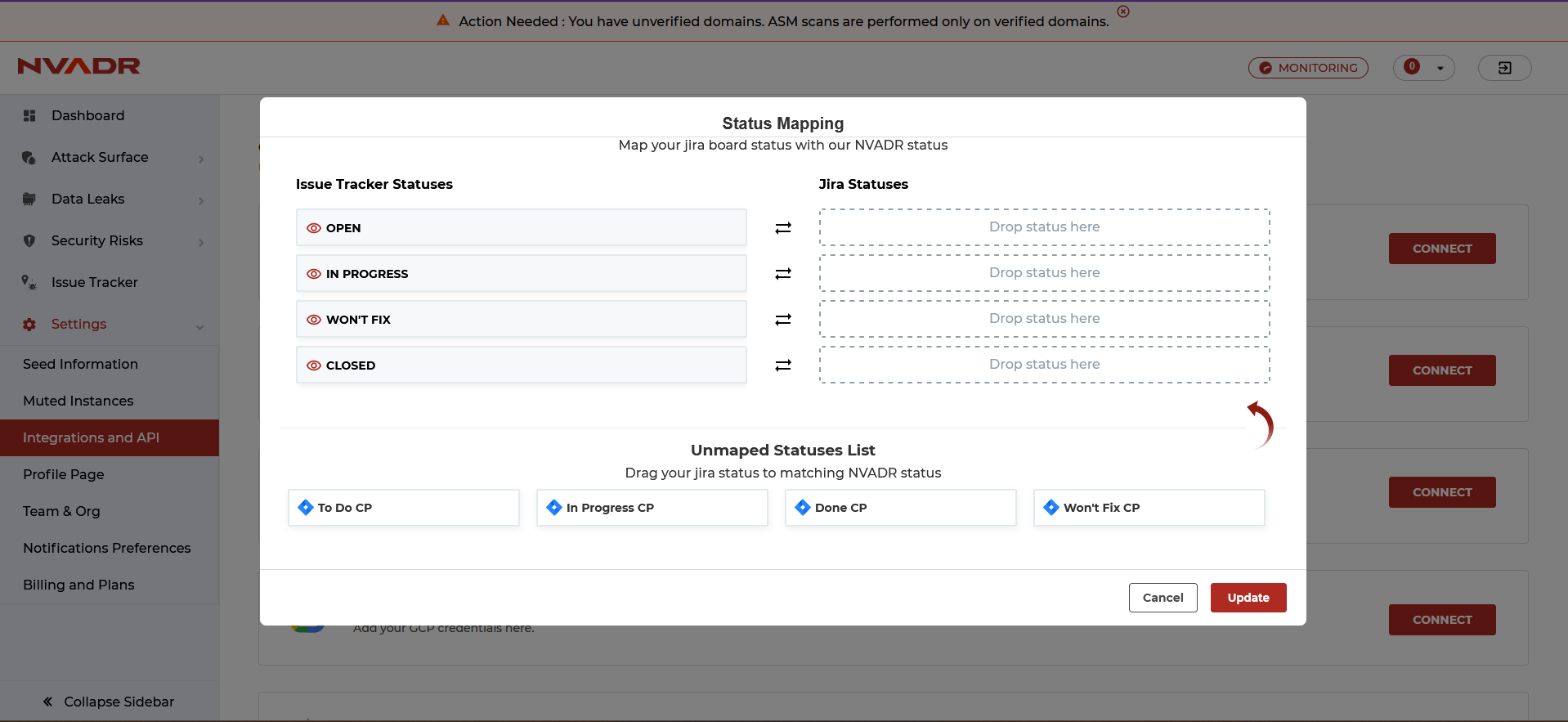
- Click on update to save the changes.
- Now you can easily track your issue status through your JIRA account.
- A convenient way to transfer all issues listed in the Issue Tracker to your JIRA board is by utilizing the 'Export to JIRA' button, situated at the top of the issue tracker.